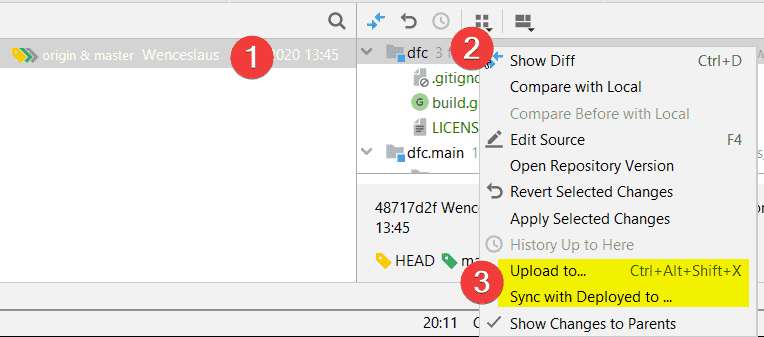Added VCS menu items to deploy files from selected commits.
See the example in the screenshot.
Official page free plugin in JetBrains Marketplace
- open
IDE settings -> pluginsand type "Deploy for Commits" for search - or download manually from official store
- Select line/lines of commits
- Open the right menu in the file panel on the right
- Choose action for deployment
If the plugin crashes with a class loading error, make sure you have boot Java runtime of the IDE version 21 or higher installed (see more).
And if installing a compatible boot Java runtime version doesn't help you, feel free to open an issue here.
- open
IDE settings -> pluginsand type "Deploy for Commits" for search - or download manually
Supported Products
- Android Studio — Giraffe | 2022.3.1 Beta 1+
- AppCode — 2022.3+
- Aqua — 2024.1.1+
- CLion — 2022.3+
- DataGrip — 2022.3+
- DataSpell — 2022.3+
- GoLand — 2022.3+
- IntelliJ IDEA Community — 2022.3+
- IntelliJ IDEA Ultimate — 2022.3+
- MPS — 2022.3+
- PhpStorm — 2022.3+
- PyCharm Community — 2022.3+
- PyCharm Professional — 2022.3+
- Rider — 2022.3+
- RubyMine — 2022.3+
- RustRover — 2024.1+
- WebStorm — 2022.3+
- Writerside — 2024.2+
build --stacktraceExample build for specific version (2022.* for example)
build -PideaVersion=2022.1 -PsinceApp=221 -PuntilApp=231.* --stacktraceAnd finally, if you want to remove of large files from the cache, then delete the folders along this path (for Windows OS)
%USERPROFILE%/.gradle/caches/modules-2/files-2.1/com.jetbrains.intellij.idea/ideaIC/
- Official docs - https://plugins.jetbrains.com/docs/intellij/welcome.html
- List of actions - https://github.com/lisiur/idea-actions
- List of versions - https://plugins.jetbrains.com/docs/intellij/build-number-ranges.html#intellij-platform-based-products-of-recent-ide-versions
- Gradle build - https://github.com/JetBrains/gradle-intellij-plugin
Please let me know about any problems in issues. Cheers!