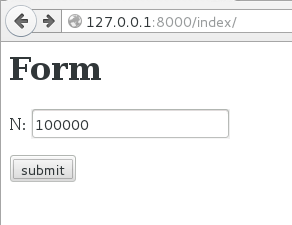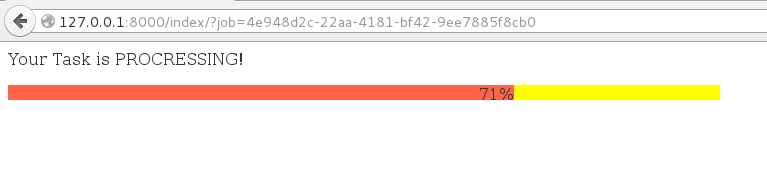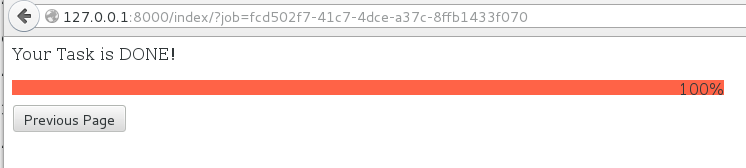This is a simple example about integrating Celery in Django website, it uses celery to run a long task and shows a progress bar about the progress of the task.
- Celery 3.1.19
- Django 1.9
- RabbitMQ 3.5.6
git clone https://github.com/sunshineatnoon/Django-Celery-Example.git
cd Django-Celery-Example
/usr/local/sbin/rabbitmq-server
celery -A celery_try worker -l info
python manage.py makemigrations
python manage.py migrate
python manage.py runserver
Then visit http://127.0.0.1:8000/index/.
See my blog post.
Works well on firefox and chrome, but doesn't work on safari.