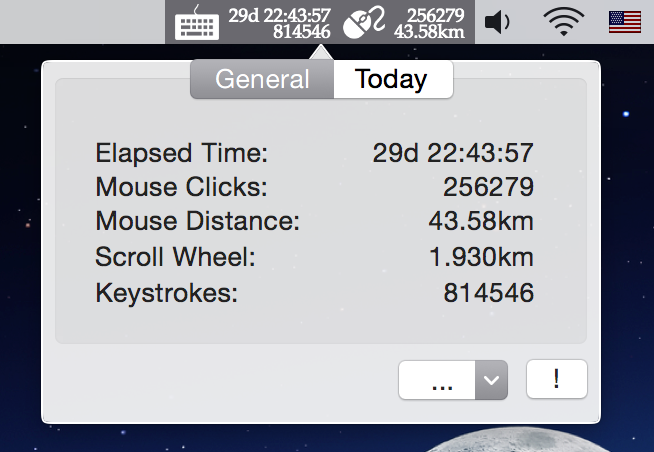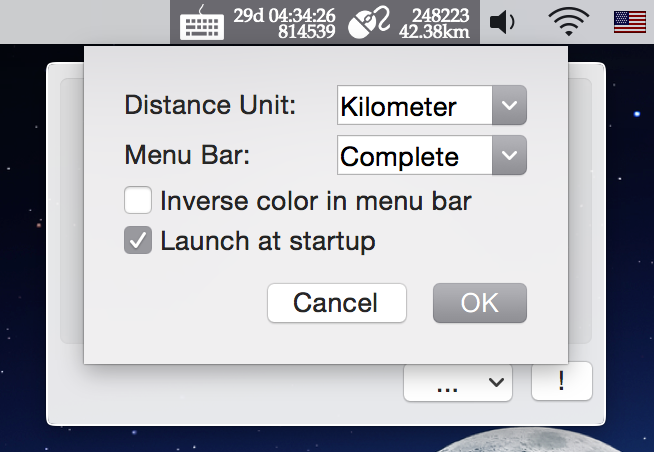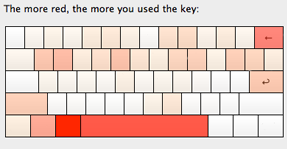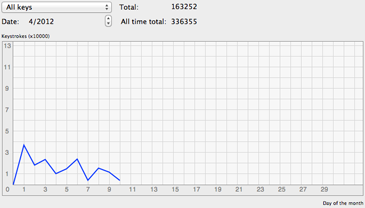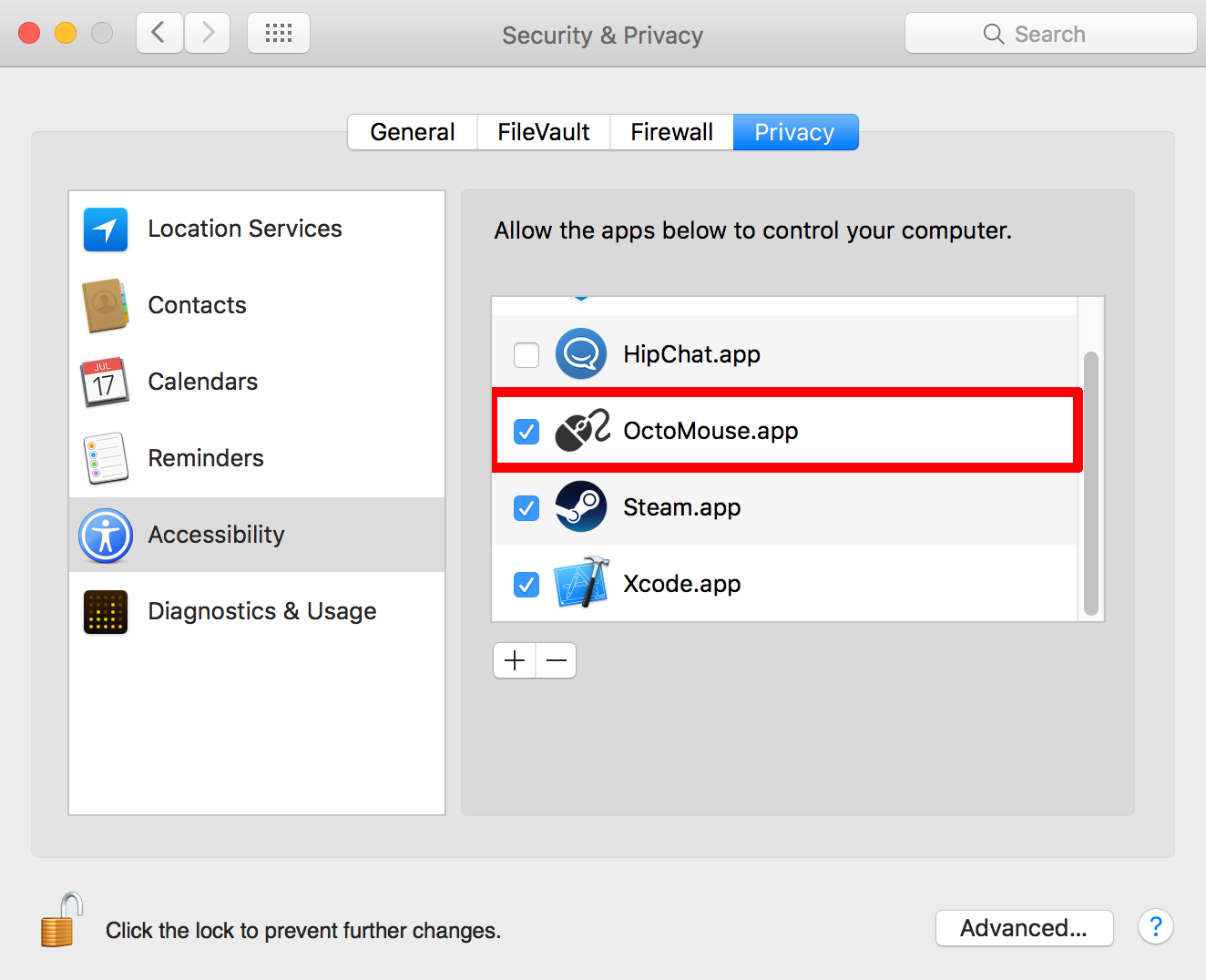OctoMouse is a free and open-source application for MAC OSX that measures your mouse and keyboard activities. It is developed using Xcode and Cocoa framework in Objective-C.
With OctoMouse, you will be able to always keep under your eyes how far did you travel with your mouse/trackpad, how many times did you press a key, how long did you use your computer and so on.
To download and use OctoMouse, please refer to the Releases page.
Unfortunately, Octomouse was removed from the App Store as Apple is concerned by the privacy issue this application might cause. If you are currently using the version downloaded from the Mac App Store, I suggest you to replace it by the release available here on GitHub.
As most of people, you are concerned about some privacy issues and this is why the application's source code is open. The application does not collect any private information from the user and does not use any network bandwith. It is not a keylogger and only keeps track of the number of times a key was pressed. If you are still concerned about privacy, you can check the source code and build the application by yourself using Xcode.
- No icon in the dock
- Keep your analytics always under your eyes
- Export your analytics to a csv file
- Parameterizable
- Available in several languages:
- English
- French
- German
- Brazilian Portuguese
- Simplified Chinese
- Traditional Chinese
Any new translation is welcomed!
- Windows support;
- Mouse speed in real-time, and average;
- Custom usage counter: a new tab where you can reset the analytics whenever you want;
- API to display your analytics on a website;
- Detailed analytics:
- Display a keyboard and show the keys that are the most often used;
- Display a mouse and show which button is the most used;
- Display a screen and show which area of your screen the cursor has been located the most.
In order to see these new features coming as soon as possible, please support me!
For a security reason, OSX prevents any application to detect and retrieve all keyboard inputs that happen outside the application itself. If you want the keystrokes counter working, you will need to add OctoMouse in a whitelist. We can't force you to trust our application, but we assure you we don't collect any information from you.
To enable the key pressed counter feature, make sure this application is added and checked in: System Preferences > Security & Privacy > Privacy > Accessibility. You might need to restart the application.
Use the source code to learn more about OSX, Cocoa and Objective-C development. The application's source code will show you how to:
- show an icon in the status bar;
- display and hide a panel when clicking on the icon;
- register to some events inside or outside the application (keypress, mouse click...);
- start the application at login;
- save user's preferences.
There are several ways to support the project OctoMouse.
Please offer me a ☕ so I can stay awake and work hard on the project. According to the Balmer Peak theory, offering me 🍺 could even make me more productive.
We want OctoMouse to be available in many languages as possible in order to make this application accessible by people all around the world. Only a few texts need to be translated... If you want to help for adding any new translation, contact me or make a new pull request.
This project is open-source so you can freely contribute to it! Open a new issue if you find a bug, make a pull request if you implement a new feature... Whatever that would make OctoMouse better. I will also make sure to update the application on the App Store.
Share this application around you.
By giving a good rate and a nice comment to the application or simply sending me a little message will always make me happy.
I am me. I try to make some cool stuff during my free time outside my actual job. It is sometimes hard to find some spare time so I try to do my best. This is why I need your support! Also, take time to visit my website Takohi.com.