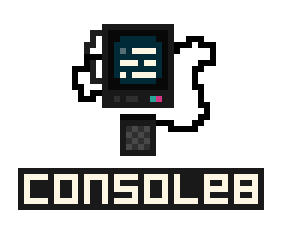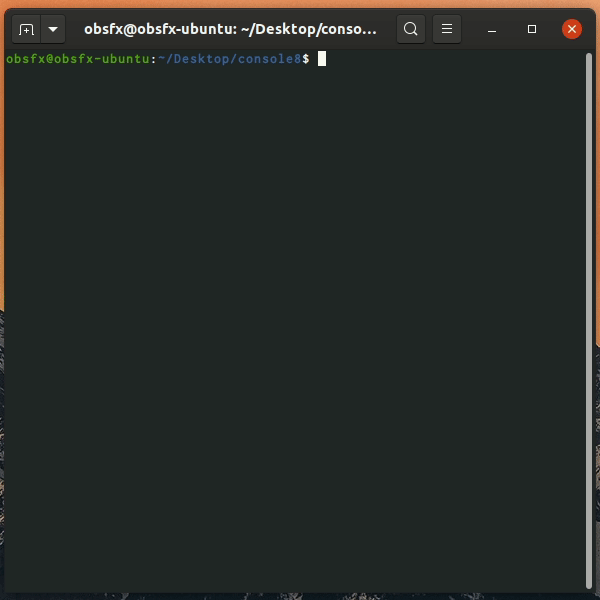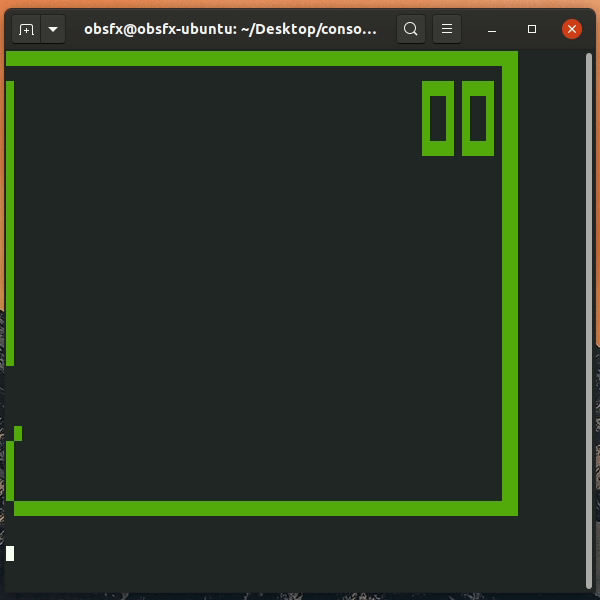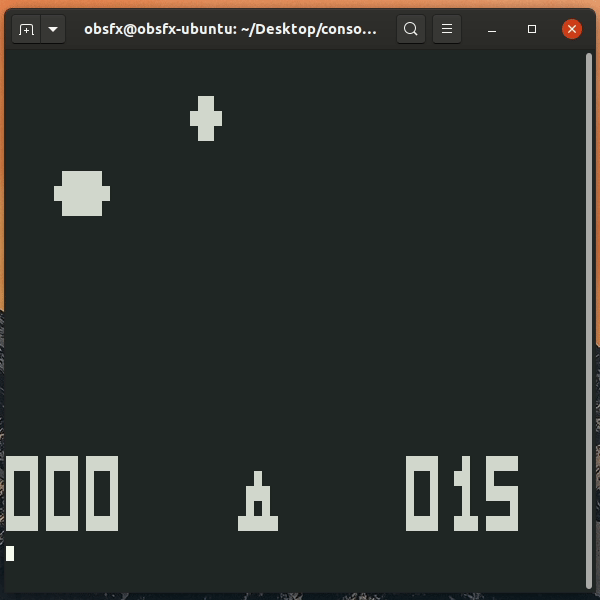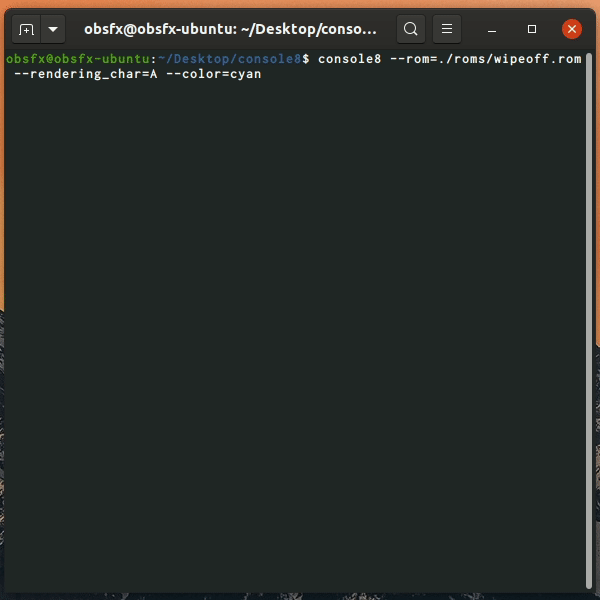console8 is yet another chip8 emulator but works on your command line. console8 simply uses your command line to render the graphics and does not require any GUI.
npm install -g console8
console8 uses iohook package to handle the keyboard events so you may have to install with sudo and --unsafe-perm=true for post installation and execute with sudo to get necessary permissions from your system.
You can simply use by passing --rom argument with the path of the rom file.
console8 --rom=./roms/wipeoff.rom
You can customize the display color and character by using this additional arguments;
--color=<rendering color of ON bits> (optional, default: white)
available colors: white, red, green, yellow, blue, magenta, cyan
--speed=<speed of cycle execution, 1000 / speed> (optional, default: 450)
--rendering_char=<ascii char that represents ON bits> (optional, default: █)
You can also see all available arguments by using --help argument;
console8 --help
console8 is an experimental learning project so some roms can be buggy.
I have tested on Ubuntu 19.10 / Lubuntu 19.10 / Windows 10 x64. I am not sure about macOS compatibility.
Rom files are not included with npm installation but you can find some of them in this github repository;
badlogic / chip8 https://github.com/badlogic/chip8/tree/master/roms
I learned tons of things from these great resources. If you are interested in emulators and if you want to learn how they work, you may want to check them out;
BUILDING A CHIP-8 EMULATOR [C++] https://austinmorlan.com/posts/chip8_emulator/
How to write an emulator (CHIP-8 interpreter) http://www.multigesture.net/articles/how-to-write-an-emulator-chip-8-interpreter/
Cowgod's Chip-8 Technical Reference v1.0 http://devernay.free.fr/hacks/chip8/C8TECH10.HTM
Chip 8 instruction set http://devernay.free.fr/hacks/chip8/chip8def.htm
JamesGriffin / CHIP-8-Emulator https://github.com/JamesGriffin/CHIP-8-Emulator