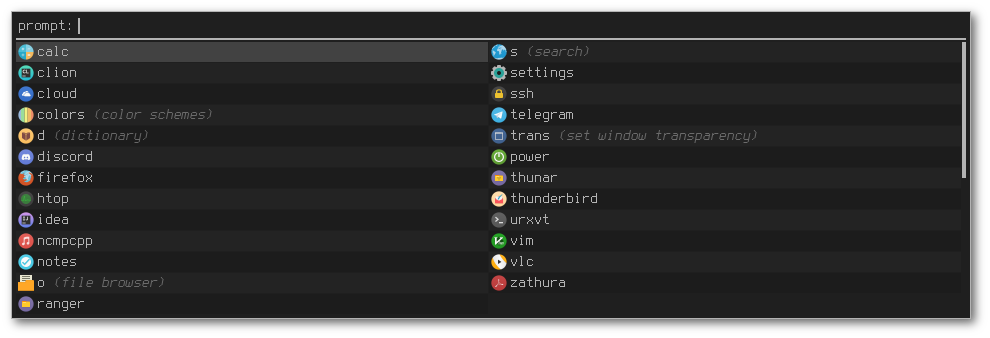Reads and displays a custom menu from a JSON file. Menu entries specify a command, which can be called with or without arguments.
Menu entries are read from a JSON file (default: XDG_CONFIG_HOME/rofi-json-menu) with the following format:
{
"firefox": { },
"foo": {
"cmd": "some-script",
"icon": "terminal"
},
"mail": {
"description": "thunderbird",
"cmd": "thunderbird",
"terminal": false,
"icon": "mail"
}
}All properties are optional with default values:
| Property | Default Value | Description |
|---|---|---|
description |
none | description to display next to the name |
cmd |
entry name | command to execute |
terminal |
false | whether to open the command in a terminal or not |
icon |
entry name | name of the icon to display |
This plugin uses custom matching to make command line arguments possible:
| Input | Executes ... | Example |
|---|---|---|
| prefix of an entry | entry's command | fo |
| complete entry with arguments | entry's command with arguments | foo arg |
| custom input | custom input | loffice |
| Option | Description |
|---|---|
-json-menu-file <path> |
Set the menu file (default: XDG_CONFIG_HOME/rofi-json-menu). |
-json-menu-disable-icons |
Disable icons (default: enabled). |
-json-menu-icon-theme <theme name> |
Set the icon theme (default: Adwaita). |
Theme options can be used multiple times to set fallback themes.
The source file contains more configuration via #define.
| Dependency | Version |
|---|---|
| rofi | 1.6 |
| json-c | 0.13 |
Use the following steps to compile the plugin with CMake:
cmake .
make
make install # optional: install the plugin