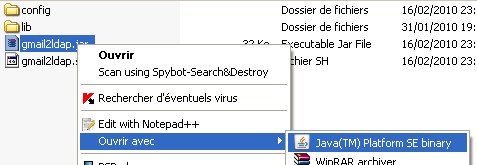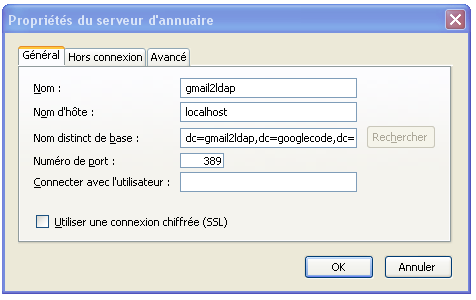Automatically exported from code.google.com/p/gmail2ldap
Provide a synchronized copy of gmail contacts to thunderbird using a local ldap server
Just unzip somewhere
Linux: gmail2ldap$ chmod u+x gmail2ldap.sh
Go to the 'config' dir and rename accounts-sample.xml to accounts.xml.
Edit accounts.xml with your own email/password.
Windows:
Linux:
gmail2ldap$ gmail2ldap.sh
Check your system tray, right click on icon...
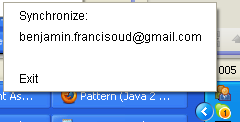 |
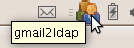 |
|---|
How to configure Thunderbird Address Book
Use this parameters:
gmail2ldap dn value is:
dc=gmail2ldap,dc=googlecode,dc=com