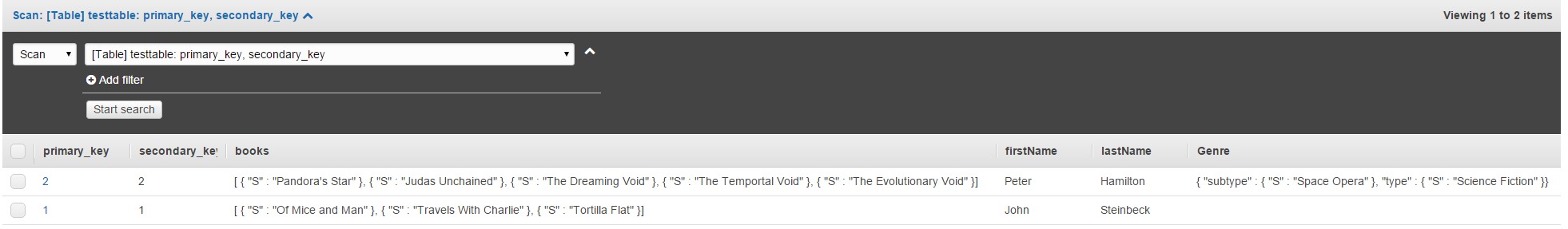This application will export the content of a DynamoDB table into a CSV (Comma delimited value) output. All you need to do is create a config.json file in that same directory where you configure your accessKeyId, secretAccessKey and region as such:
{
"accessKeyId": "REPLACE",
"secretAccessKey": "REPLACE",
"region": "eu-west-1",
"tableName":"testtable"
}- java DynamodbToCSV4j
This will use the config.json file on your path.
- java DynamodbToCSV4j myConfig.json
This will use the myConfig.json file.
| parameter | Description |
|---|---|
| accessKeyId | Your AWS access key |
| secretAccessKey | Your AWS secret access key |
| region | The AWS Region name |
| tableName | The name of the dynamodb table |
| parameter | Description |
|---|---|
| outputfile | The outputfile. Default will be tablename.csv |
| delimiter | The column delimiter, default will be , |
| quotechar | The csv quote character |
| headers | If set to anything but "true", the column headers will not be in the output |
| nullstring | String to put in columns that have no value |
| filterExpression | The filter expression for the scan operation to get the data from dynamodb |
| expressionAttributeValues | The values for the filterExpression |
| expressionAttributeNames | The names for the filterExpression |
The examples will use a very simple table, with mixed records that contain maps and lists.
{
"accessKeyId": "REPLACE",
"secretAccessKey": "REPLACE",
"region": "eu-west-1",
"tableName":"testtable",
"outputfile":"example_1.csv",
"delimiter":";",
"quotechar":"\"",
"headers":"true",
"nullstring":"N/A",
"filterExpression":"#lastName = :lastName",
"expressionAttributeValues" :
[
{"name":":lastName", "value":"Steinbeck", "type":"S"}
],
"expressionAttributeNames" :
[
{"name":"#lastName", "value":"lastName"}
]
}lastName;firstName;books.0;books.1;books.2;secondary_key;primary_key
Steinbeck;John;Of Mice and Man;Travels With Charlie;Tortilla Flat;1;1
{
"accessKeyId": "REPLACE",
"secretAccessKey": "REPLACE",
"region": "eu-west-1",
"tableName":"testtable",
"outputfile":"example_2.csv",
"delimiter":";",
"quotechar":"\"",
"headers":"true",
"nullstring":"N/A"
}lastName;firstName;books.0;books.1;books.2;books.3;books.4;secondary_key;Genre.subtype;Genre.type;primary_key
Hamilton;Peter;Pandora's Star;Judas Unchained;The Dreaming Void;The Temportal Void;The Evolutionary Void;2;Space Opera;Science Fiction;2
Steinbeck;John;Of Mice and Man;Travels With Charlie;Tortilla Flat;N/A;N/A;1;N/A;N/A;1
The project can be used as a Maven dependency by using jitpack.io.
- add the repository :
<repository>
<id>jitpack.io</id>
<url>https://jitpack.io</url>
</repository>- add the dependency
<dependencies>
<dependency>
<groupId>com.github.dhorions</groupId>
<artifactId>DynamodbToCSV4j</artifactId>
<version>v0.1</version>
</dependency>
</dependencies>JSONObject config = new JSONObject();
config.put("accessKeyId","REPLACE");
config.put("secretAccessKey","REPLACE");
config.put("region","eu-west-1");
config.put("tableName","testtable");
d2csv d = new d2csv(config);This article on medium gives an overview of alternative options to export data to comma separated files from dynamodb.