Releases v7.3
aopell
released this
09 Sep 05:42
Version 7.3 - September 8, 2021
Added
You can now create themes based on one of four presets
The four presets are: Modern Dark, Modern Light, Modern Rainbow, Classic
Added a new setting "Use Built-In Icon Set"
Allows you to pick whether or not to use Schoology Plus's icon set
Since these icons were created for Los Angeles Unified School District, they may not work well for schools in other districts
Enabled by default for LAUSD schools, disabled by default for any other schools
You can preview the built-in icon set by clicking the link in Schoology Plus settings
Changed
Added and modified some default course icons
Course letter grade now appears on the grades page even if total course grade box is hidden by your teacher
Opening the notifications dropdown now clears the number of notifications on the browser extension toolbar icon
Minor modern theme tweaks
Fixed
Dark theme warning is no longer massive when viewing the results of an assessment attempt
Courses in common now correctly displays on empty user profiles
Checkmarks now work correctly for calendar events
Attempted fix on issue that causes various extension features (quick access, checkmarks, etc.) to be randomly disabled
You can’t perform that action at this time.