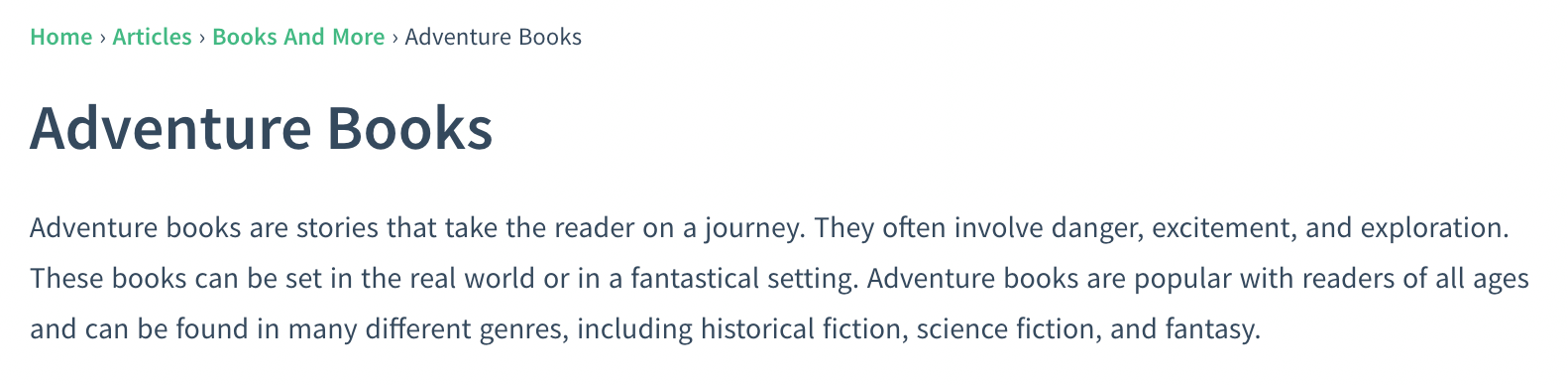This is a plugin for Docsify that adds a breadcrumb to the top of each page.
docsify-breadcrumb adds a small, accessible breadcrumb to the top of each page. It supports a number of configuration options and can be styled to match your Docsify theme.
The breadcrumb is represented by human readable parts of the url combined using a configurable separator. Each part links to its section. The final breadcrumb reflects the title of the current page.
For example:
/articles/books-and-more/adventure/
Add the following to your index.html below your Docsify script tag:
<!-- Adds the breadcrumb JavaScript -->
<script src="https://cdn.jsdelivr.net/npm/docsify-breadcrumb@latest/dist/index.min.js"></script>Add the following to your index.html just before the closing </head> tag:
<!-- Adds the default breadcrumb styling -->
<link rel="stylesheet" href="https://cdn.jsdelivr.net/npm/docsify-breadcrumb@latest/dist/breadcrumb.min.css">docsify-breadcrumb allows some customization through the window.$docsify object. Here are the available options:
| Option | Type | Default | Description |
|---|---|---|---|
showHome |
Boolean | false |
Show the home link when you're on the home page. |
homeText |
String | 'Home' |
The text for the home link. |
separator |
String | ' › ' |
The separator between each breadcrumb item. |
casing |
String | 'capitalize' |
The casing of the breadcrumb items. Options follow the CSS standard for text-transform. E.g., 'capitalize', 'uppercase', and 'lowercase'. See text-transform documentation for more information. |
linkColor |
String | 'var(--theme-color, #42b983)' |
The color of the breadcrumb links. This can be any valid CSS color value. |
size |
String | 'small' |
The size of the breadcrumb links. Options are 'small' (0.75em), 'smaller' (0.83em), and 'normal' (1em). This can easily be overridden with custom CSS. |
You do not have to include options where you want to use the default values.:
<script>
window.$docsify = {
breadcrumb: {
showHome: true,
homeText: 'Home',
separator: ' › ',
casing: 'capitalize',
linkColor: 'var(--theme-color, #42b983)',
size: 'small'
}
}
</script>Inspired by the breadcrumb work of Abhilash