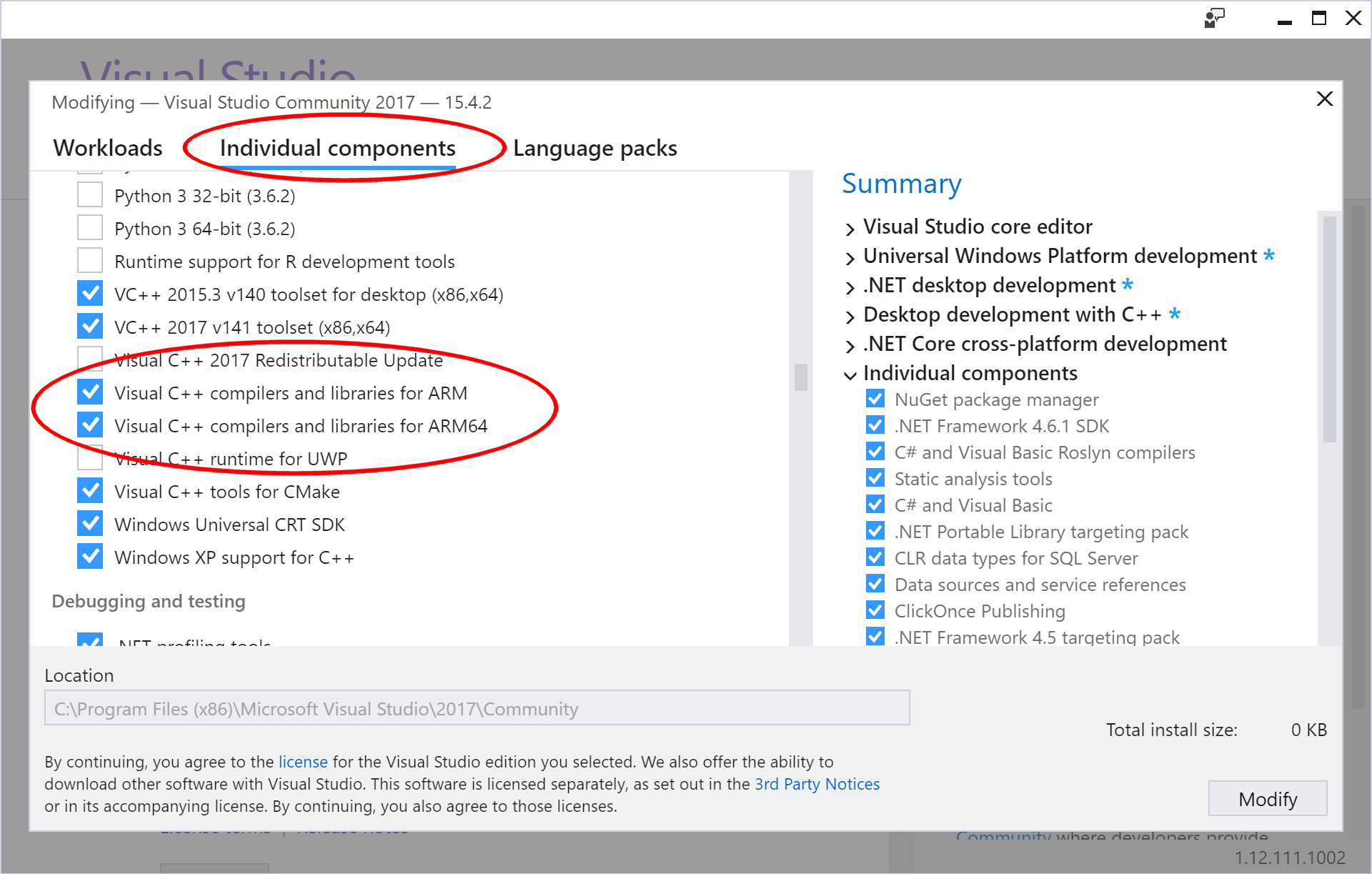This EFI application lets you to disable Windows Modern Standby / Connected Standby / S0 Sleep on ANY platform.
This repo does exactly the opposite to the original repo. Great thanks to @imbushuo.
This simple UEFI application patches your ACPI table to force disable S0 Low Power State (aka. Connected Standby) regardless of platform configuration. Currently you have to run it every time before booting into Windows.
Microsoft reported that
Please note that Windows do not support seamless transition between ACPI S3 and S0ix. A fresh installation is required.
But, before Win 10 20H1 update, you can simply disable S0 and use S3 by setting CsEnabled=0 in the register editor.
Microsoft has removed it since Win 10 20H1 update, and setting the register will not take any effect.
After Windows 11 is released, Microsoft quietly added this option back, but renamed it into PlatformAoAcOverride.
Therefore, unless you are sticking with Windows 10, you should first play the registry hack, since it's much easier than using this project. Please let me know if you find a situation where this project is especially desired and useful.
- Visual Studio 2017 or gcc/make
- git
For convenience, the project relies on the gnu-efi library, so you need to initialize the git submodule either through git commandline with:
git submodule init
git submodule update
Or, if using a UI client (such as TortoiseGit) by selecting Submodule Update in the context menu.
Just build project in Visual Studio.
Please be mindful that, to enable ARM or ARM64 compilation support in Visual Studio 2017, you MUST go to the Individual components screen in the setup application and select the ARM/ARM64 compilers and libraries there, as they do NOT appear in the default Workloads screen:
You also need to ensure that you have Windows SDK 10.0.14393.0 or later installed, as this is the minimum version with support for ARM64.
First, you need to install rEFInd.
Then, put the binary to /EFI/refind/drivers_{arch} and it should work.
Secure boot no longer works.