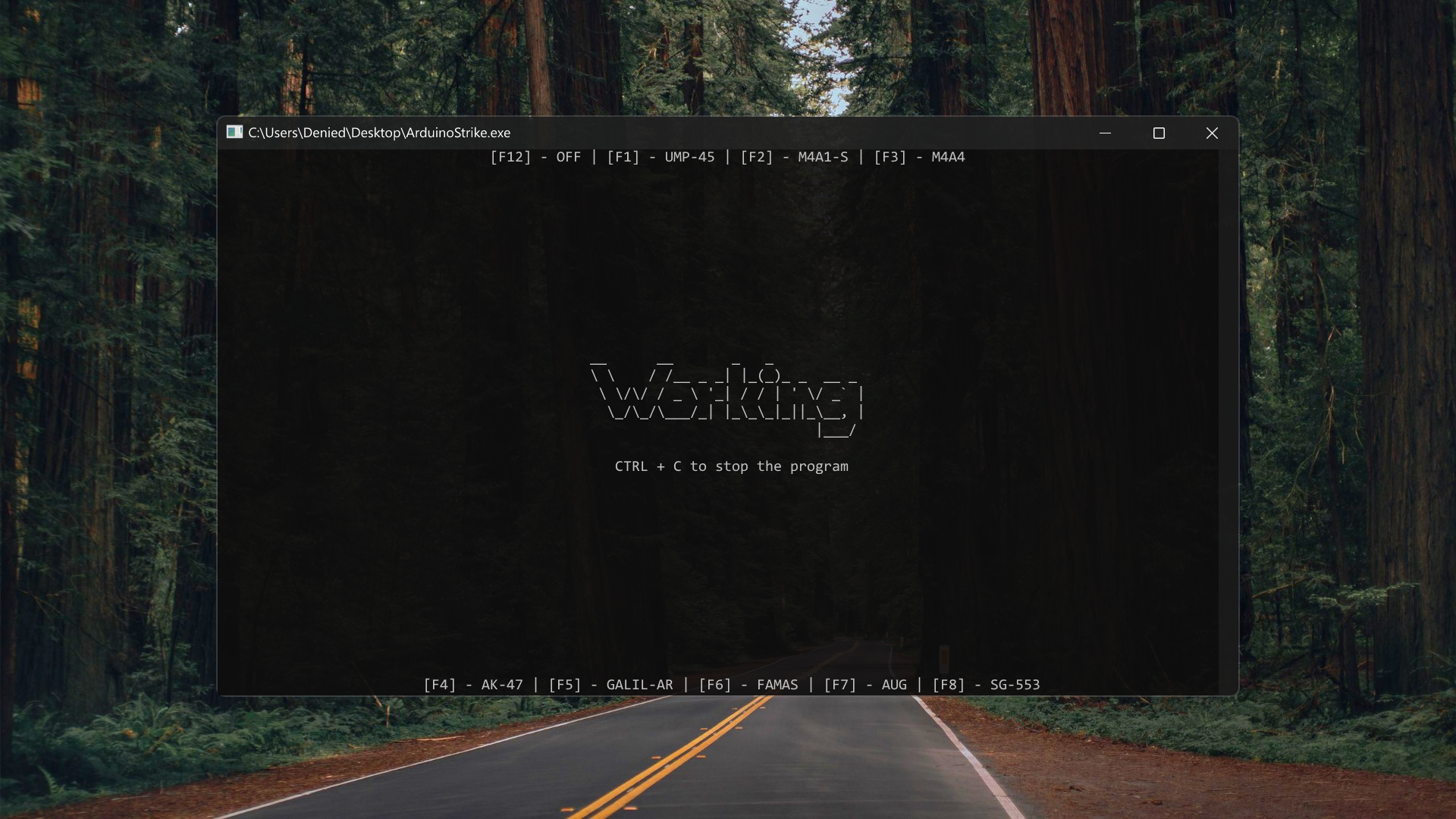ArduinoStrike is a program designed to control the recoil of weapons in Counter-Strike 2 using Arduino Leonardo or any other compatible board. This tool simulates mouse movements for recoil control, implements rapid fire for semi-automatic weapons and adds bunny hop functionality. The software does not interact with the game client in any way, which makes it difficult to be detected by anti-cheat.
| Feature | Description |
|---|---|
| Recoil Control | Reduces gun recoil by simulating controlled downward mouse movements for more accurate shots. |
| Rapid Fire | Enhances the firing rate of semi-automatic weapons for faster shooting. |
| Bunny Hop (Bhop) | Automatically performing jumps while holding down the spacebar provides quick movement in the game. |
| ColorBot (Color TriggerBot) | Detects the color change on the screen when aiming with a rifle and fires the fastest possible shot without delay. |
| FastReload | Speeds up the reloading process of certain weapons in certain scenarios, allowing you to continue firing faster. |
- Note: To enable the bhop feature, enter the command
bind mwheeldown +jumpin the game console. - Important: ArduinoStrike does not require a USB Host Shield - the board connects to a PC via USB and works as an HID device.
- Hardware: Arduino Leonardo (or compatible board with native USB HID support)
- Software: Arduino IDE, Counter-Strike 2
- Clone the Repository
git clone https://github.com/DeniedAccessLife/ArduinoStrike.git
cd ArduinoStrike-
Open the Project in Arduino IDE
Open theArduinoStrike.inofile located in theArduinoSketchfolder in the repository. -
Connect and Configure Arduino
Connect Arduino board to your computer. In the Arduino IDE, select the appropriate Board (Arduino Leonardo) and Port. -
Upload the Firmware
Click the Upload button in the Arduino IDE to flash theArduinoStrikefirmware to your board. Once uploaded, your Arduino will function as an HID device, controlling mouse movements according to the code logic.
If the Settings.cfg file is not found when launching the program, you will be prompted to enter the following settings into the console:
| Setting | Description | Value Type | Range/Options |
|---|---|---|---|
| Bhop | Enables or disables the bunny hop. | Integer | 1 (enable) / 0 (disable) |
| Rapid Fire | Enables or disables rapid fire. | Integer | 1 (enable) / 0 (disable) |
| Sensitivity | Sets game sensitivity level. | Integer | 1 to 8 |
| Zoom Sensitivity | Adjusts sensitivity when zoomed in. | Decimal | 0.01 to 3.00 |
| Recoil confirmation Key | Assigns a virtual key code to confirm recoil control or disables it. | Integer | VK_CODE (enable) / 0 (disable) |
| ColorBot Activation Key | Sets a virtual key code to activate ColorBot or disables it. | Integer | VK_CODE (enable) / 0 (disable) |
| ColorBot Threshold | Sets the allowed color deviation threshold for ColorBot. | Integer | 0 to 20 |
| FastReload | Enables or disables fast reloading. | Integer | 1 (enable) / 0 (disable) |
- ColorBot Threshold: Higher values increase tolerance for color variations.
- Sensitivity and Zoom Sensitivity: Adjust these to match your gameplay preferences.
- Virtual Key Codes (VK_CODE): You can find VK_CODE values here if you want to assign specific keys for activation.
These settings will be saved to Settings.cfg for future launches. You can edit this file to update the configuration as needed.
Window of the program.
If you want to contribute to this project:
- Request enhancements
- Report bugs and errors
- Create issues and pull requests
- Spread the word about this project
Please read CONTRIBUTING for details on our code of conduct and the process for submitting pull requests.
This project is licensed under the GNU License - see the LICENSE file for details.