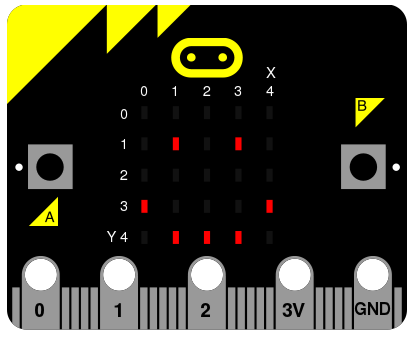MicroSquad is an Internet of Things orchestration framework focused initially on the BBC Micro:bit (a.k.a Microbit). To interface with the Microbit, it relies on Bitio : Using a single Microbit as a gateway, one can control remote Microbits over the radio. Messages are exchanged using the Influx line protocol (with a small custom parser implemented in micropython)
Basic MicroSquad functionalities include :
- Broadcast, group and unicast messaging.
- Assigning session identifiers (will be resent with each message from the client).
- Remotely controlling displays.
- Requesting remote sensor readings (buttons, gyroscope, compass, temperature, votes etc...).
- Controlling a 3D web-based scene where players can interact.
For the MicroSquad Gateway :
- Python 3.8+
- https://github.com/AdventuresInMinecraft/Bitio
For the MicroSquad clients :
- The provided MicroSquad firmware to upload on each Microbit. For instance microsquad.hex
For the MicroSquad Web Interface :
- The spectacular Kenney Character Assets under Creative Commons Zero
- The Microbit Gateway uses https://github.com/AdventuresInMinecraft/Bitio - Simply download the latest compatible firmware and copy it to the Microbit flash drive to load it as the new firmware.
- The client firmware is available as a Github release. For instance microsquad.hex
Place the following file contents at location /etc/mosquitto/conf.d/listeners.conf :
listener 1883
protocol mqtt
listener 9001
protocol websockets
allow_anonymous true
For a more comprehensive example, consult docs/samples/mosquitto.conf.
From modules/gateway, execute :
. ./setup-venv.sh
python -m microsquad.gateway.mqttFrom modules/web-ui, execute :
. source-path.sh
npm run serve