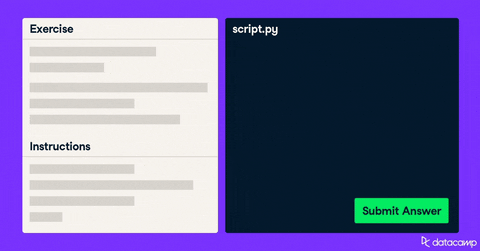With the virtual keyboard, you can write on the real time images by combining the thumb and index fingers on the letter you want.
At the same time, you can simultaneously write what you type on the virtual keyboard in the note application like at the bottom left in the video.
This is not only for the note application, you can also type in with the virtual keyboard on the applications such as Safari, Google Chrome, Firefox, Notepad. Hope you enjoyed it.
- This is the implementation of the virtual keyboard, you contributors have to take it to the next step, you all can add the keypress sounds and then we can also make the keyboard layout move within the frames.
- Try to make the documentation of each step involved and contribute in the documentation folder
- Deploy the ML model in a web application
- Contribute and follow the contributing guidelines as shared
Website to host ML model
Star and Fork the Repo 🌟 and this will keep us motivated.
git clone https://github.com/AnuvabSen/Virtual_Key_Board_Using_Opencv.gitYou need OpenCV-Python library.
pip3 install opencv-pythonYou need Mediapipe library.
pip3 install mediapipeYou need cvzone library. In most videos or blog posts people use cvzone with version 1.5. At first I had some issue recording to this problem because some codes are not working with cvzone with version 1.5 or higher but I addressed to those problems, and fixed them. You can use this code without worrying about version problems.
pip3 install cvzoneLastly you need pynput library to use this keyboard on other applications.
pip3 install pynput
0. Create your own issue or choose one already mentioned in under issues section.
1. Fork this repo.
2. Clone your fork copy of the project which'll be visible in your account.
git clone https://github.com/AnuvabSen/Virtual_Key_Board_Using_Opencv
3. Add a remote upstream to the original repository.
git remote add upstream https://github.com/AnuvabSen/Virtual_Key_Board_Using_Opencv
4. Check the remotes for the repository.
git remote -v
5. It is always advused to take a pull from the upstream repository to your master branch to keep it even with the main project(updated repository).
git pull upstream master(or main)
6. Create a new branch.
git checkout -b <your_branch_name>
7. Perform your desired changes to the code base.
8. Track your changes:heavy_check_mark: .
git add .
9. Commit your changes .
git commit -m "Message related to changes you made in the code"
10. Push the committed changes in your feature branch to your remote repo.
git push -u origin <your_branch_name>
11. To create a pull request, click on compare and pull requests. Please ensure that both the branches are even in order to avoid merge conficts
12. Add a title and description to your PR explaining the features you added.
13. Click on Create Pull Request.
14. Congrats !! You made your first PR 🥳.
- Take a look at the Existing Issues or create your own Issues!
- Wait for the Issue to be assigned to you after which you can start working on it.
- Fork the Repo and create a Branch for any Issue that you are working upon.
- Create a Pull Request which will be promptly reviewed and suggestions would be added if necessary.
- Do styling changes in the respective py file.
Thanks goes to these wonderful people
|
|
You can find our Code of Conduct here.
This project follows the MIT License.