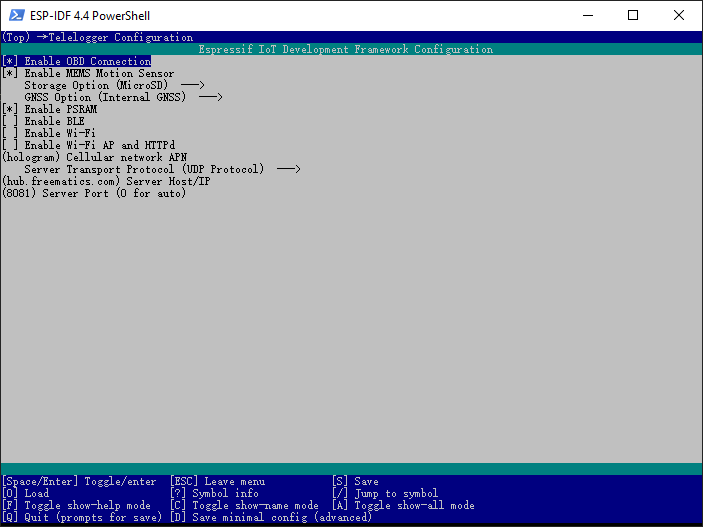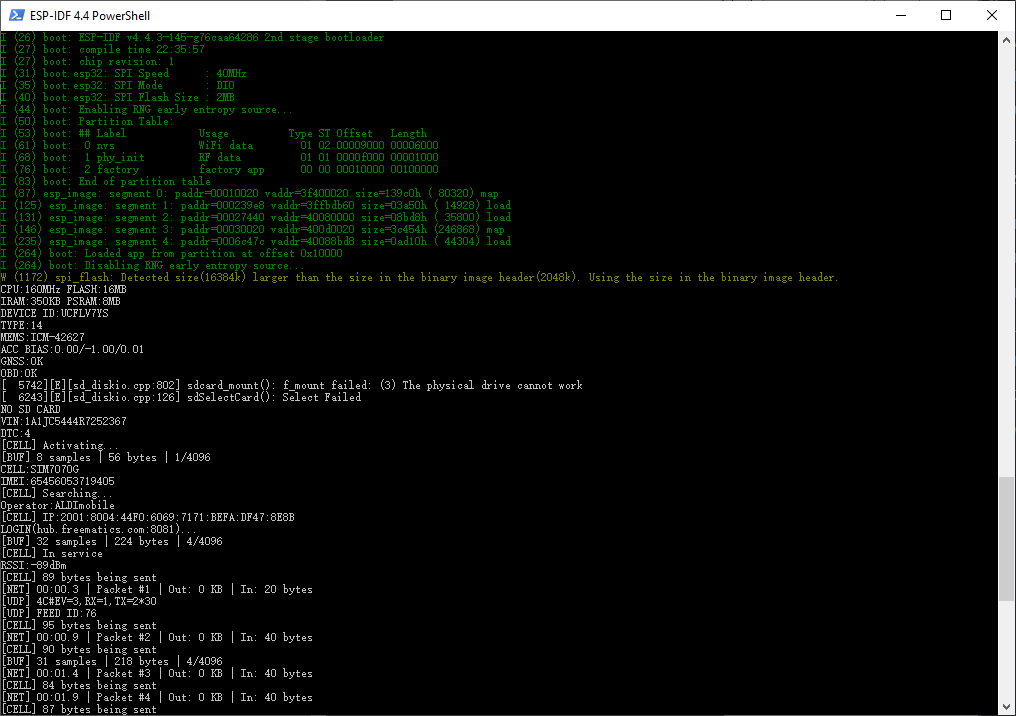Releases: stanleyhuangyc/Freematics
Releases · stanleyhuangyc/Freematics
Freematics Builder 1.3.1
Version 1.3.1 (16 MAY 2024)
- ESP32 Arduino core 2.0.16
Version 1.3.0 (9 MAR 2024)
- ESP32 Arduino core 2.0.14
- Fixed BLE breakage
Version 1.2.3 (20 APR 2022)
- ESP32 Arduino core 2.0.3-RC1
Version 1.2.2 (24 FEB 2022)
- ESP32 Arduino core 2.0.2
Version 1.2.1 (3 DEC 2021)
- Fixed a couple of bugs that cause compiling issues
- Dropped support for ESP8266
Version 1.2 (28 OCT 2021)
- Added support for RISC-V based ESP32-C3
- Added application console window for compiler error messages
- Updated ESP32 Arduino core 2.0.0
- Updated AVR toolchain
Telelogger ESP-IDF Project Package
This ESP-IDF project package contains telelogger (application), FreematicsPlus (Arduino library) and ESP32 Arduino core. It allows developers to configure and build the firmware for Freematics ONE+ ESP32/ESP32-C3 based Freematics products (ONE+, ESPRIT-C3) from ESP-IDF command line environment.
Instructions
- Download and install ESP-IDF
- Extract this package to your working directory
- Open ESP-IDF command-line and navigate to telelogger directory.
- If you need to build for alternative target like ESP32-C3, use the following command.
idf.py set-target esp32c3 - Some telelogger options available in config.h can be changed in the configuration system. You may also need to change the flash size to match your device.
idf.py menuconfig
- Build the firmware image.
idf.py build - Upload binary to the device and open serial monitor.
idf.py -p [serial port] flash monitor