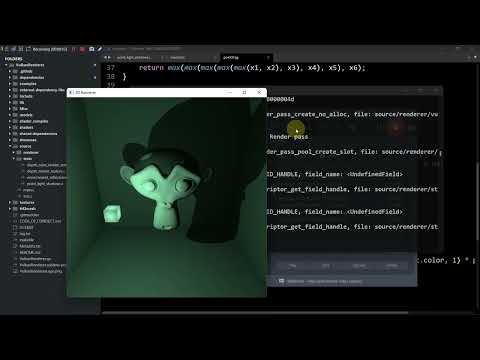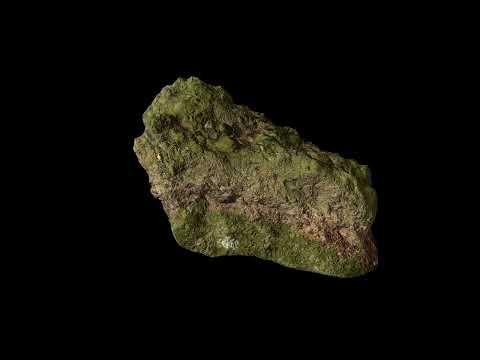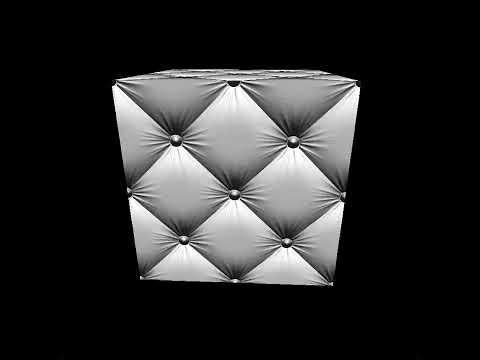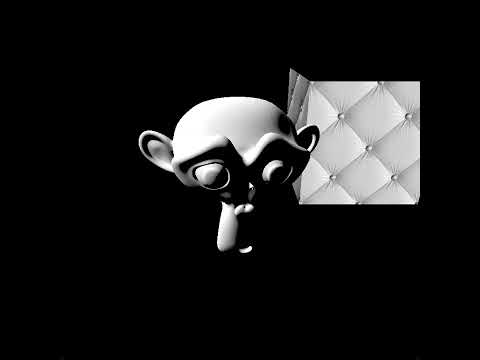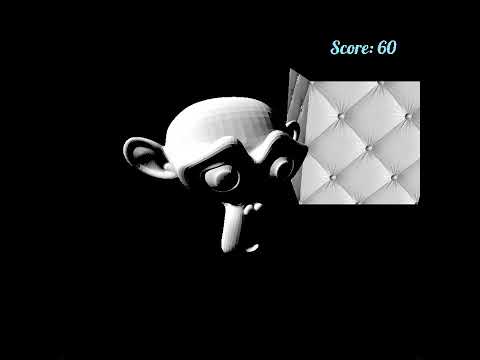Vulkan 3D renderer is built on Vulkan API
But there will be more graphics backend such as OpenGL and DirectX 12
There are only C and C++ interface headers for now.
- Windows 11 64 bit
- Windows 10 64 bit
- Nvidia GeForce GTX 1650 4 GB (VRAM) Discrete Mobile GPU + 8 GB of Main Memory (RAM)
- AMD Radeon(TM) Graphics 512 MB (VRAM) Integratred Mobile GPU + 8 GB of Main Memory (RAM)
- AMD Vega 8 Graphics 512 MB (VRAM) Integrated Mobile GPU + 12 GB of Main Memory (RAM)
-
Vulkan SDK
-
MINGW 11.2.0 (tested on this, but might also work with previous versions), you can check if it is already installed in your machine by running
$gcc --versionOR
$g++ --versionIf this isn't already installed, run the following in MSYS2 MinGW shell
$pacman -S gcc -
GNU Make 4.3, you can check if it is already installed, though it already comes with mingw64 binutils package, by running
$ make --versionIf this isn't already installed, run the following in MSYS2 MinGW shell
$ pacman -S make -
Git version 2.35.1, git must be installed in your machine, you can check if it is already installed by running
$ git --versionIf this isn't already installed, run the following in MSYS2 MinGW shell
$ pacman -S git -
glslc, glslc can be installed as follows, run the following in MSYS2 MinGW shell
$ pacman -S mingw-w64-x86_64-shaderc
-
Vulkan Tools
$ sudo apt-get install vulkan-tools -
Vulkan SDK
- Download vulkan sdk for linux (debian) from https://www.lunarg.com/vulkan-sdk/
- Extract the archive by
tar -xvf <archive name> - Change directoy into the extracted folder, usually name as version number
1.x.x.x - Export SDK environment variables,
source ./setup-env.sh - Or you may also just install vulkan-sdk via apt,
sudo apt-get install vulkan-sdk
-
GCC 11.2.0 (tested on this, but might also work with previous versions), you can check if it is already installed in your machine by running
$ gcc --versionOR
$ g++ --versionIf this isn't already installed, run the following in the terminal
$ sudo apt-get install gccYou might also need to install
build-essentialsin case you encounter any standar library header inclusion errors:$ sudo apt-get update $ sudo apt-get install build-essentials -
GNU Make 4.3, you can check if it is already installed, though it already comes with mingw64 binutils package, by running
$ make --versionIf this isn't already installed, run the following in the terminal
$ sudo apt-get install make -
Git version 2.35.1, git must be installed in your machine, you can check if it is already installed by running
$ git --versionIf this isn't already installed, run the following in the terminal
$ sudo apt-get install git -
You might also need to install the followings:
$ sudo apt-get install libshaderc-dev $ sudo apt-get install libgl-dev $ sudo apt-get install spirv-tools $ sudo apt-get install libvulkan-dev $ sudo apt-get install libz-dev $ sudo apt-get install libpng-dev $ sudo apt-get install libbrotli-dev -
On wayland you would need the following package:
$ sudo apt-get install libwayland-dev
Currently you can't build the codebase in FreeBSD environment. There are many issues right now. For now, you would need to do the following:
- The shell must be changed to /sh/bash, FreeBSD uses a different shell by default
- You will need gcc and g++ compilers supporting C++20, FreeBSD uses LLVM/Clang by default
- Install the following packages
pkg install gmake # for GNU make
pkg install shaderc # for shaderc libraries and glslc
pkg install pkgconf # for pkg-config
apt install cmake
pacman -S cmake
pkg install cmake
- Windows 64 bit
- GPU supporting vulkan api (integrated or discrete)
- Main memory (RAM) - No data as of now
- Disk space - No data as of now
- Better to have Vulkan LunarG SDK installed for additional debugging and vulkan configuration (validation layers), but it is not a requirement because the static library and headers are already included in the repository and would be updated as new updates will come in future.
-
Clone the repository by running the following command
$git clone https://github.com/ravi688/VulkanRenderer.git -
Change the working directory to
VulkanRendererand setup all the dependency git submodules by running the following command$cd VulkanRenderer $make -s setup -
Start building by running the following command
$make -s buildOR
$make -s build-debugFor release mode
$make -s build-release
-
Change the working directory to
VulkanRendererand build themainexecutable by running the following command$make -s debug -
Now run the
mainexecutable by running the following command$./main
There are several tests which you can try running by just passing arguments:
$cd <build directory>
$./main CUBE
The above set of commands would launch a window in which a white cube will be spinning. If you want to see all the possible test cases, you may launch the execution without any arguments and it would just print the list of possible test cases:
$./main
supported tests:
DEPTH_RENDER_TEXTURE
DEPTH_RENDER_TEXTURE_LOAD
ENVIRONMENT_REFLECTIONS
ENVIRONMENT_REFLECTIONS_LOAD
DEPTH_CUBE_RENDER_TEXTURE
DEPTH_CUBE_RENDER_TEXTURE_LOAD
POINT_LIGHT_SHADOWS
POINT_LIGHT_SHADOWS_LOAD
SPOT_LIGHT
SPOT_LIGHT_LOAD
CUBE
TEXTURE_SAMPLING
TEXTURE_SAMPLING_ALPHA_CHANNEL
TEXT_MESH
BITMAP_TEXT
TID_14_CASE_1
TID_14_CASE_2
TID_14_CASE_3
TID_28_CASE_1
TID_28_CASE_2
TID_28_CASE_3
TID_28_CASE_4
TID_42_CASE_1
TID_43_CASE_1
TID_43_CASE_2
TID_43_CASE_3
TID_43_CASE_4
TID_48_CASE_1
TID_48_CASE_2
TID_48_CASE_3
TID_48_CASE_4
TID_48_CASE_5
-
Change the working directory to
VulkanRendererand run the following command$make -s clean
$ cd sutk
$ ./setup_lunasvg.sh
$ make -s build-debug -j6
$ cd sutk
$ chmod +x ./setup_lunasvg.sh
$ sudo ./setup_lunasvg.sh
$ make -s build-debug -j6
- Render Pass Pool to avoid pass duplication
- Sorting Render Passes using Topological Sort to minimize multiple runs of the same render pass.
-
Background Render Queue
-
Geometry Render Queue
-
Overlay Render Queue
-
General Purpose Render Queues
A camera can render its depth and color output to a user supplied textures - both at the same time.
-
Depth Render Texture
One can redirect the depth render output of a camera to a depth render texture -
Color Render Texture
One can redirect the color render output of a camrea to a color render texture -
Depth Cube Render Texture (Shadow map for point lights)
One can redirect the depth render output of 360 view (6 faces of a cube) to a cube depth render texture - which can further be used as a shadow map for point lights. -
Color Cube Render Texture (Environment map for reflection effects)
One can redirect the color render output of 360 view (6 faces of a cube) to a cube color render texture - which can further be used as a environment reflection map.
-
Normal Map
-
Albedo Map
-
Skybox & Reflection cubemap
-
Multiple Cameras
-
Render Target switching
-
Orthographic and Perspective Projection
-
Split rendering
-
Directional lights
-
Point lights
-
Spot lights
-
Support for ASCII STL, BINARY STL
-
Support for ASCII OBJ
-
Mesh Trangulation and Quadrangulation
-
Tangent Vector Generation
-
Glyph pool to avoid glyph mesh duplication
-
High performance internal data structure to frequently update the text data
-
Text Mesh batching
- Glyph Bitmap Atlas to avoid glyph bitmap duplication
- Text Layout Callback to customize the placement of glyphs.
- String to fast integer handles for constant lookup
-
Multiple Render passes and Subpasses (fully control over the input and output attachments)
-
Custom attachments configuration
-
Fixed Function pipeline configuration for each pass
The full documentation will be available very soon, however, for now you can have a look at the Wiki.