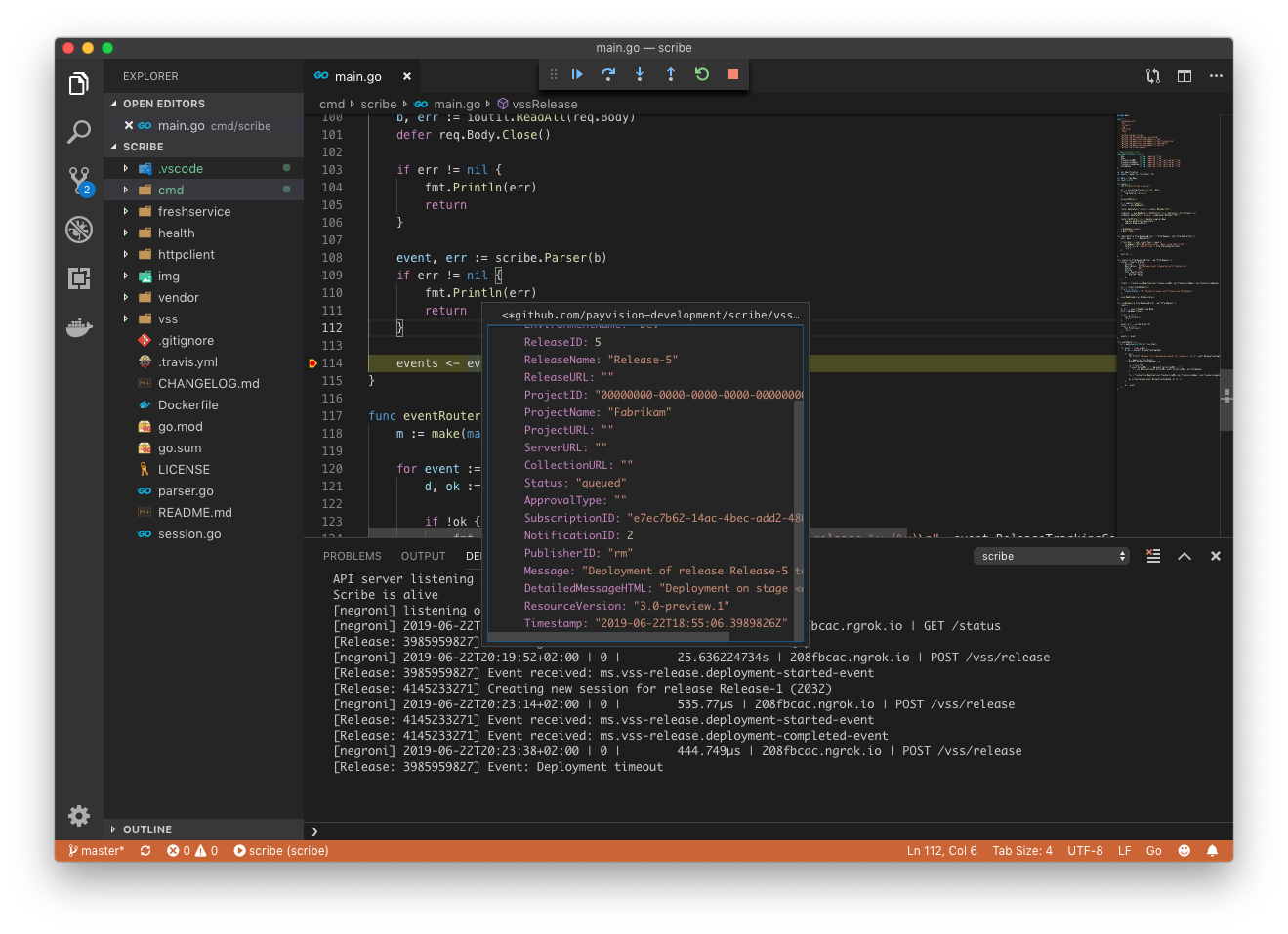-
Notifications
You must be signed in to change notification settings - Fork 3
Debugging in Visual Studio Code
Sergio Vicente de las Heras edited this page Jun 22, 2019
·
3 revisions
There are 2 ways to install delve
- Run the command
Go: Install/Update Tools, select dlv, press Ok to install/update delve - Or install it manually install delve as per the Installation Instructions
Once delve is installed, run the command Debug: Open launch.json. launch.json file already exists in the source code under .vscode directory. Remember to set your own environment variables values.
In order to receive events from Azure Devops locally you should expose your local web server to get a public URL using some tunnelling and reverse proxy tool such as ngrok.