-
Notifications
You must be signed in to change notification settings - Fork 41
Troubleshooting
If the detector does not work properly or you are not sure about it:
-
compare again the correct position of each component with the parts overview sheets:
electron-detector (German version) or alpha-spectrometer- doublecheck the orientation of the Diodes D1-D4 (where is the anode/cathode pin?)
- doublecheck the orientation of the black amplifier chip U1 (where is pin 1?)
- doublecheck the orientation of the large electrolytic capacitor C8 (where is its negative/minus pin?)
-
connect the detector to a real hardware oscilloscope
- debugging the detector directly on a microphone/headset input by using a software oscilloscope is likely to introduce additional sources of problems
- test those audio inputs at least with a real headset or microphone before attaching the detector
- make sure that the software oscilloscope is recording from the correct channel
- increase the microphone input volume/gain settings of the operating system, a good range is 50% to 100%
- be sure to use the correct Cables with the detector
- debugging the detector directly on a microphone/headset input by using a software oscilloscope is likely to introduce additional sources of problems
-
if you disconnect the battery and measure across the battery connector with an ohmmeter/multi-meter, it should read about 9-10 kilo Ohm
- if the resistance is close to zero or zero Ohm, there is a short-circuit (e.g "a bridge") between two connections that must be found and removed
- if the resistance is much higher or not measurable, some solder joints might be bad and should be resoldered
-
the signal line on the oscilloscope screen must change briefly every time when you switch the detector on/off or re-connect the battery
- if you see no reaction, re-check all the wire connections, solder joints, and that the battery has around 9 Volt
- as long as this issue is not solved, it makes no sense advancing to the other points below
-
try to measure something that is proven to be considerably radioactive
- a vintage piece of uranium glass from the flew market that produces at least 1 count per second with a Geiger-Müller counter
- a big bag of potassium salt = KCl. Sold as "No-Salt", "Lo-Salt" or "sodium-free dietary table salt" or simply as pure KCl from a pharmacy.
-
put the object as close as possible in front of the diodes, if possible inside the metal case!
-
put a thick black piece of cloth or towel on top of the detector case to make sure that all residual light is blocked!
- consider a darker room and avoid bright sunlight during the first tests
-
do not touch the detector or the table during the measurement (important with thin-walled candy tin boxes)
- if you hit the detector hard and quick with a finger, the vibration should appear as a short sine-like wave
-
compare the noise range of your signals on a real oscilloscope with my reference screenshots
-
Electron-detector reference pulses from KCl:
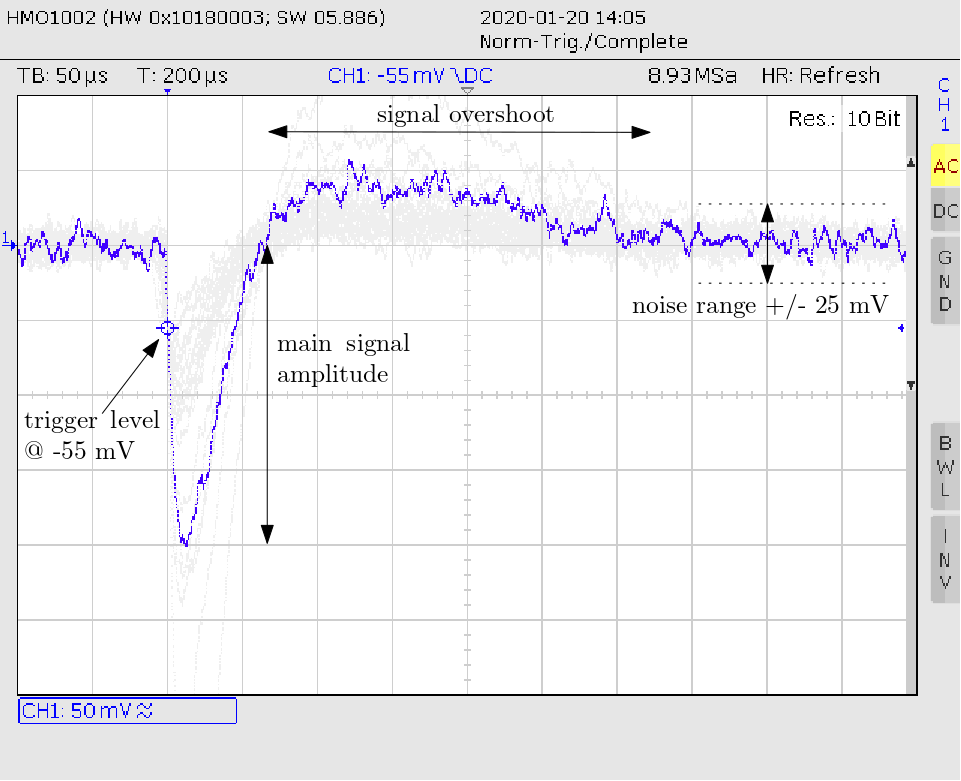
-
Alpha-Spectrometer reference pulses from KCl:
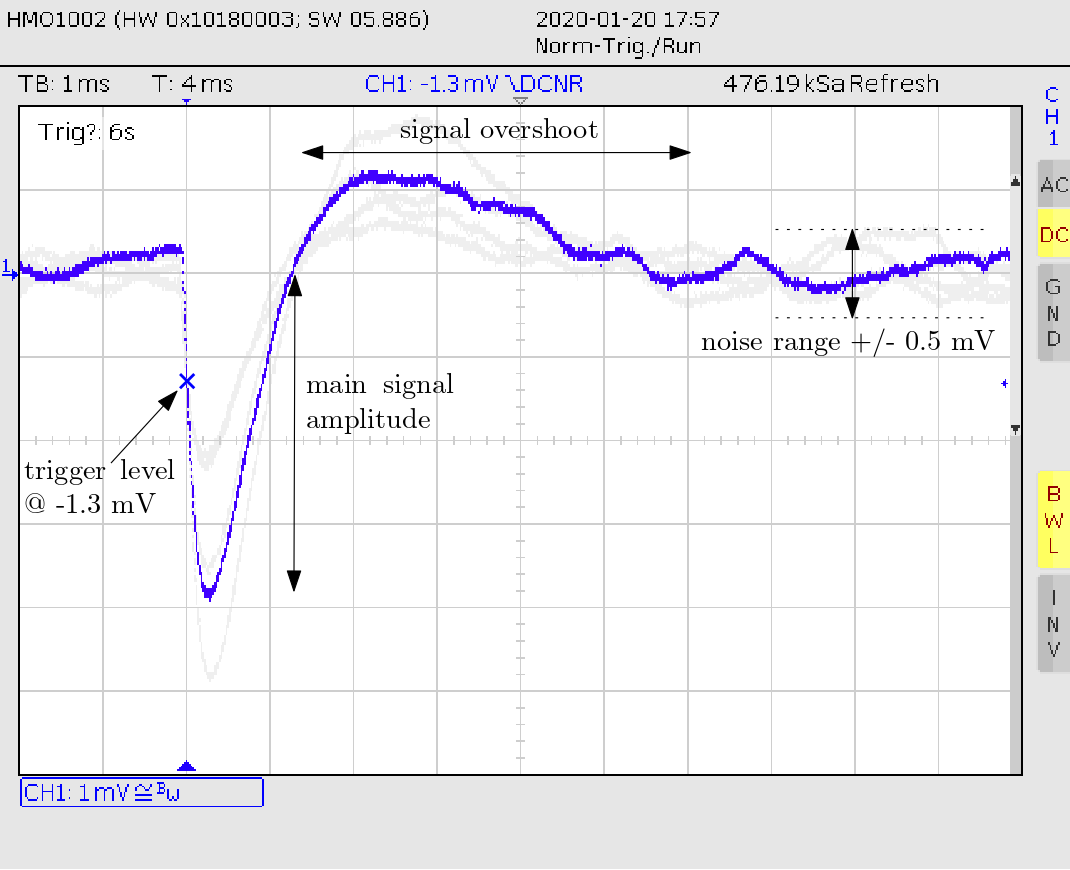
(These pulses are only from electrons, alpha pulses would be even larger!)
Please refer to Oscilloscope Measurements for further details. -
if the noise range of your signal is much small or larger than the shown ones:
- there is most likely still either too much light reaching inside the case
- or another electromagnetic source of radiation closeby and interfering
- there could be still a problem with how the components are soldered. Please re-check according to 1.
-
if you see continuous 50 Hz, 100 Hz, or much higher frequency sine waves:
- most likely some fluorescent neon-tube or LED light is still reaching inside the detector enclosure
- a high-power electronic appliance or machine (electromotor, fridge compressor etc.) could create too much electromagnetic interference radiation (EMI) - try changing the room or even the building
-
when accidentally swapping the ground and output signal connection or with certain soundcards/headset inputs, the pulses will appear inverted and go upwards instead of downwards:
- check for pulses above the noise level (instead of below it) by moving the trigger level of the oscilloscope upwards
-
Please create a new GitHub issue if none of those tips did the trick. Alternatively, consider asking a local maker space or fab-lab for support, they'll be likely glad to help. :-)
The hardware design and documentation in this Wiki are licensed under the CERN Open Hardware License v1.2. Please refer to the usage guidelines of the license for further details. The software is provided under the terms of the BSD license.
General project overview in main readme, scientific background in corresponding paper.
-
Hardware/Electronics
-
Measurements
-
Supplementary Material
-
Workshops
-
Project Support