Ender3 V2/S1 Professional Firmware 20220419 - APRIL2022 release #127
Replies: 9 comments 20 replies
-
|
just as fyi: Still doesn't work with S1 Pro |
Beta Was this translation helpful? Give feedback.
-
|
Just flashed -- perfect. Love the sub-menu shortcuts....you are the MAN! Just donated $10 to support the cause as well. Keep it up hermano. |
Beta Was this translation helpful? Give feedback.
-
|
Yeah it is hardware...I have tried everything and ALL adjustments made via
the screen work EXCEPT for when I begin to heat either the hot end or the
bed. Checked all cables....even replaced thermistors for good measure.
same thing. think its the board unfortunately.
…On Thu, Apr 21, 2022 at 11:56 AM Miguel Risco-Castillo < ***@***.***> wrote:
Thank you for your donation. Please try to do a "Restore defaults" and
"Store settings" to clear old EEPROM values. But, seems to be a possible
hardware failure.
—
Reply to this email directly, view it on GitHub
<#127 (reply in thread)>,
or unsubscribe
<https://github.com/notifications/unsubscribe-auth/ASLSFDASNU33PDZWL3RCH33VGGCENANCNFSM5T24AMIA>
.
You are receiving this because you commented.Message ID:
***@***.***>
--
Matt Flier
615.545.3655
|
Beta Was this translation helpful? Give feedback.
-
|
At first it takes a while to start printing, because preheating will fluctuate to much around the desired temperature. |
Beta Was this translation helpful? Give feedback.
-
|
Having a new error on my s1 F4 board. Finished a 3 day print. Went to do a mesh (9x9) and it just keeps looping through the auto bed level process. When it finishes it just re homes and starts again. Doesn't give me the results screen. Then it started saying there amwas a probe error shut down machine. Have done that - but I can't seem to get a new abl to run and can't print. |
Beta Was this translation helpful? Give feedback.
-
|
Thank you so much for the FW I'm using it now, I hit 220x220x250 you have the values for this FW right!! I really appreciate if you send me!! My Printer Ender3 V2 - 4.2.2 with the extruder spirte extruder Pro kit |
Beta Was this translation helpful? Give feedback.
-
|
Miguel. Thanks for the good work that you shared. I have the S1 . Could you provide the source code specific for the S1. |
Beta Was this translation helpful? Give feedback.
-
|
ender 3 v2 skr mini e3 v3 y axis wont home |
Beta Was this translation helpful? Give feedback.
-
|
Hello, is there a way to configure this to work with the Ender 3 Pro and it's standard LCD screen. I have the 4.2.7 board, BLTouch and Sprite Extruder Pro, and this firmware seems to have all of the features I'm looking for, except that I have the Ender 3 Pro. I'm still relatively new to 3D printing, I'm learning quickly but have a long way to go. I just tried compiling my own firmware but I guess I still have more to learn because I got a bunch of errors when compiling and I don't know how to fix them. Any help would be greatly appreciated. Thanks |
Beta Was this translation helpful? Give feedback.

-
Universal APRIL 2022 Edition
This firmware is based on Marlin, has been optimized and has enhancements for the Creality Ender 3 V2/S1 printer. This is an universal firmware that can be used in both RET6 and RCT6 SoC chips that have 256k or 512k Flash memory.
CAUTION! It is confirmed that Creality is selling some S1 with a STM32F4 chips, The 20220419 firmware version is incompatible with this SoC, only boards with STM32F1xx are supported.
Versions
UBL versions
Binaries with UBL in their filename have support for Marlin Unified Bed Leveling, this system is similar to the bilinear leveling but with a few extra features to provide users with more control. There are multiple guides on the web about UBL, we recommend reading about it before using this new leveling system.
The binary files of this release are up to date and you can download them from the assets at the bottom of this page. To know if you have the last release go to the info page in the display of your printer and compare the release build date with the name of the binary file. The filename follows the convention:
Ender3v2-422-ManualMesh-YYYYMMDD.bin
Where YYYYMMDD indicates the date of the build. 422 refers to the mainboard version 4.2.2, and 427 is for the 4.2.7 mainboard version, if you got a 4.3.1 board use the 422 version.
Special versions
There are special compiles (as V6/Volcano) here: https://github.com/mriscoc/Marlin_Configurations/releases
Community links
Donations
Thank you for your support, I receive donations through Patreon and Paypal
Firmware features
Manual mesh
CR/3D/BLTouch
G-Codes enhanced support
Support for special nonstandard custom C G-Codes
Advanced settings menu
Special Octoprint / Host print support
Octoprint bed visualizer support
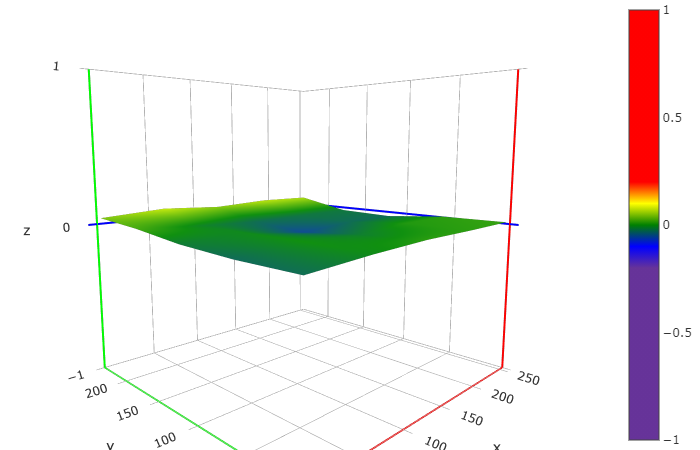
Display enhancements
A lot of additions and fixes from Bugfix development branch
More info on the wiki pages
How to install the firmware
Octoprint settings
How to make the Manual Mesh
How to install a 3D/BLTouch
How to apply a color theme
What's new in this release
20211121.mp4
Precompiled firmware
This discussion was created from the release Ender3 V2/S1 Professional Firmware 20220419 - APRIL2022 release.
Beta Was this translation helpful? Give feedback.
All reactions