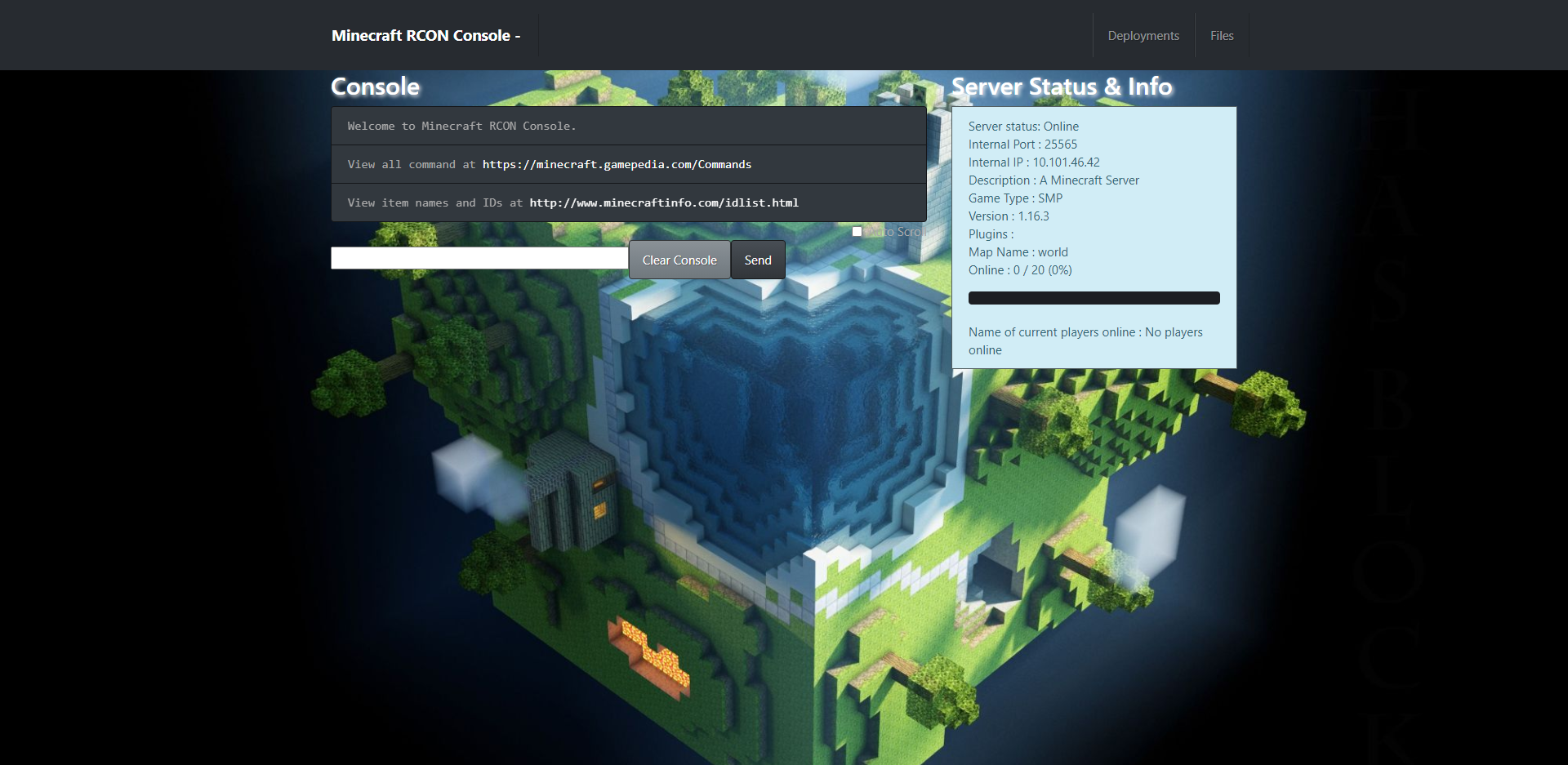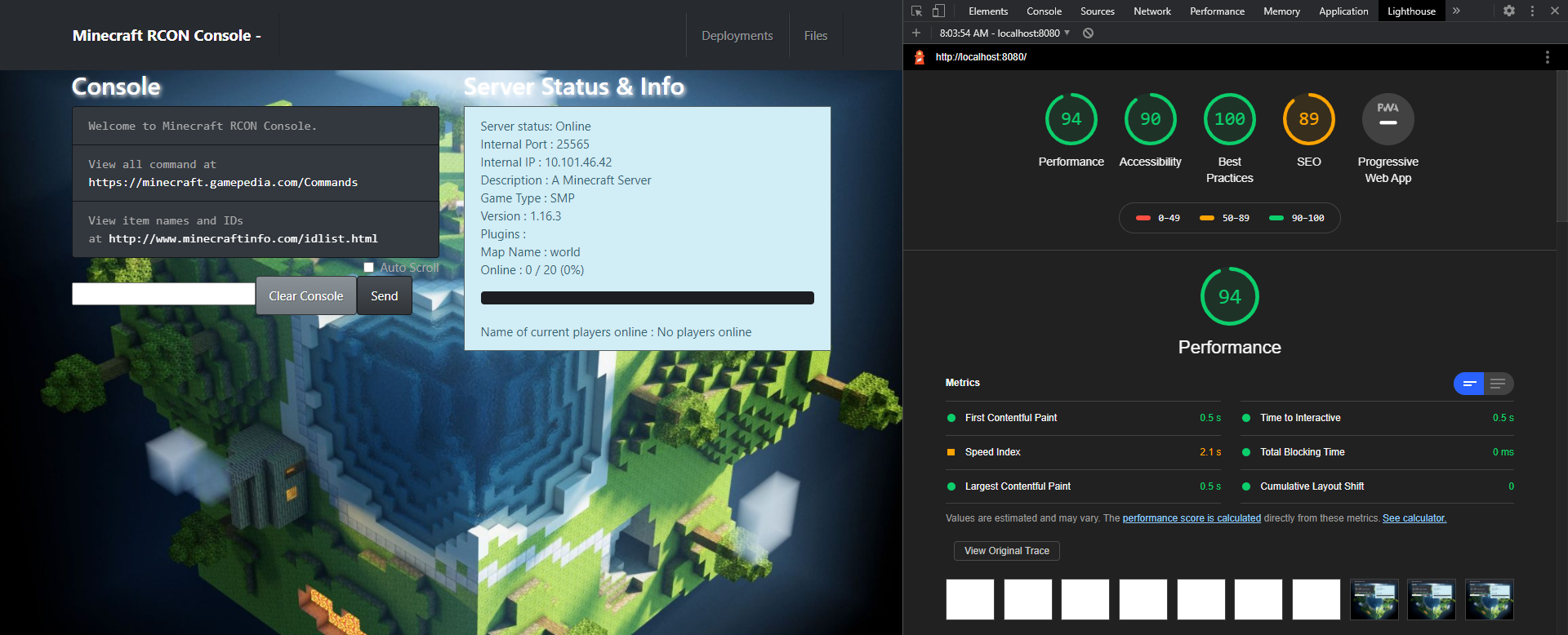- Added k8s deployment configs.
- Updated configuration process
- Updated to bootstrap 4
- Set to be able to run as non-root user
- Containerized
- New background image
- Cleaned up API/query ref
- Change query library.
- Fix responsive on mobile.
- Update jquery version.
- Update bootstrap version.
- Responsive design.
- Change theme.
- Fix file path.
- Console clear button.
- Update jquery version.
- Update bootstrap version.
- Send command to server directly.
- Show server status and number of current player online.
- List all name of current player online.
Note: If running inside MCSH, this dashboard is included by default.
- docker pull docker.pkg.github.com/mcserverhosting-net/minecraft-rcon-console/rcon-console:v2.2
- Adjust k8s/config.yaml to your server
$rconHost = "localhost";
$rconPort = 25575;
$rconPassword = "rconpassword";
$queryHost = "localhost";
$queryPort = 25585;- Edit your "server.properties" file. add (port number and RCON password on you.)
query.port=25585
rcon.port=25575
rcon.password=rconpassword
and change
enable-rcon=true
enable-query=true
- Restart your server.