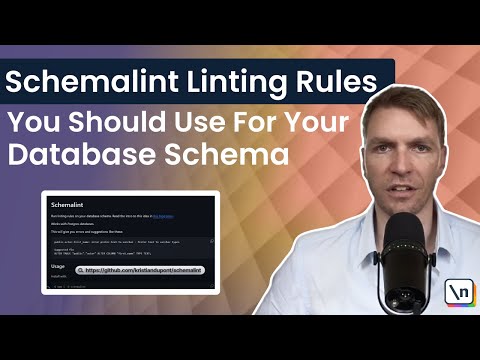Run linting rules on your database schema. Read the intro to this idea in this blog post.
Works with Postgres databases.
This will give you errors and suggestions like these:
public.actor.first_name: error prefer-text-to-varchar : Prefer text to varchar types
Suggested fix
ALTER TABLE "public"."actor" ALTER COLUMN "first_name" TYPE TEXT;
Install with:
$ npm i -D schemalint
To run, make sure you are in a folder that has a .schemalintrc.js configuration file, and type:
$ npx schemalint
Here is an example configuration file:
/** @type {import("schemalint").Config } */
module.exports = {
// Connection configuration. See: https://node-postgres.com/apis/client
connection: {
host: "localhost",
user: "postgres",
password: "postgres",
database: "acme",
charset: "utf8",
},
// Schemas to be linted.
schemas: [{ name: "public" }],
// Rules to be checked. The key is the rule name and the value is an array
// whose first value is the severity ("error" to enable the rule, "off" to
// disable it) and the rest are rule-specific parameters.
rules: {
"name-casing": ["error", "snake"],
"name-inflection": ["error", "singular"],
"prefer-jsonb-to-json": ["error"],
"prefer-text-to-varchar": ["error"],
},
// (Optional) Use the `ignores` array to exclude specific targets and
// rules. The targets are identified by the `identifier` (exact) or the
// `identifierPattern` (regex). For the rules, use the `rule` (exact) or
// the `rulePattern` (regex).
ignores: [
{ identifier: "public.sessions", rule: "name-inflection" },
{ identifierPattern: "public\\.knex_migrations.*", rulePattern: ".*" },
],
// (Optional) Use the `plugins` array to load custom rules. The paths are
// `require`d as Node.js modules from the current working directory.
plugins: ["./custom-rules"],
};Schemalint includes a number of built-in rules, which you can read about here. However, writing custom rules is easy and you will probably see the real value by doing so. The example folder shows how to write these.
Here is a brief introduction video:
If you want to learn about how I use this in conjunction with Kanel and tRPC to create end-to-end type safety, check out my course on Newline:
Thank you so much to the sponsors of Schemalint: