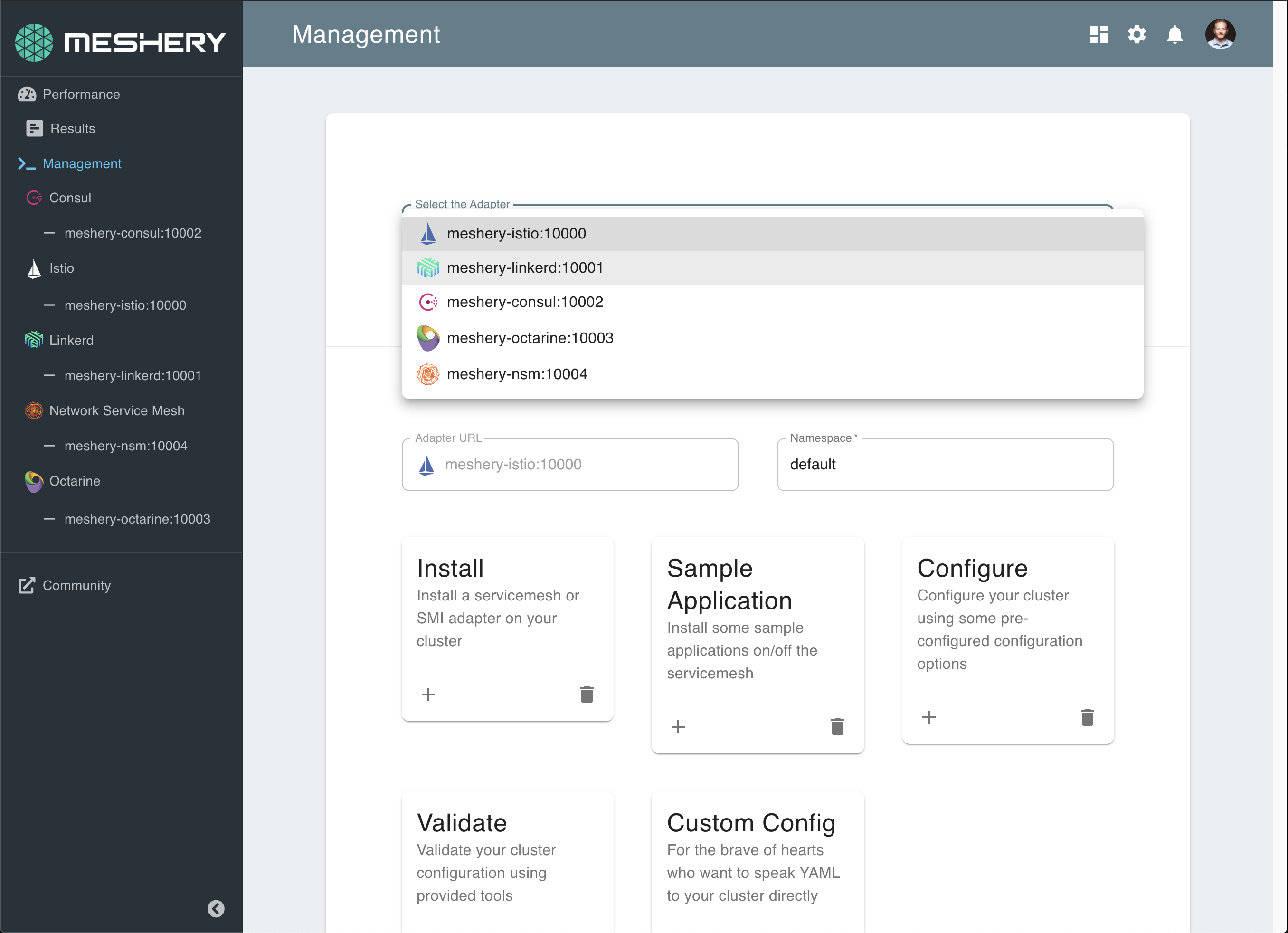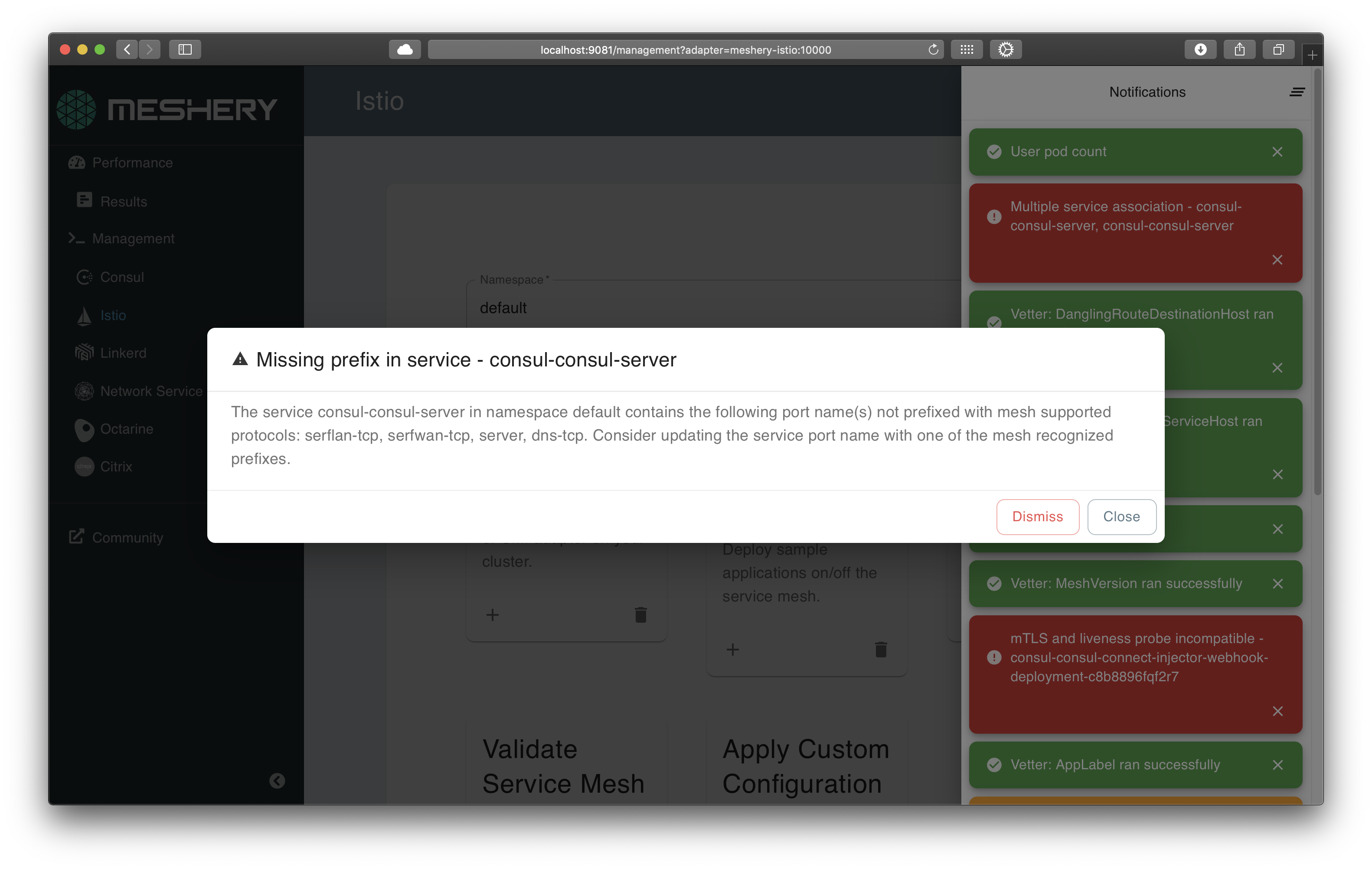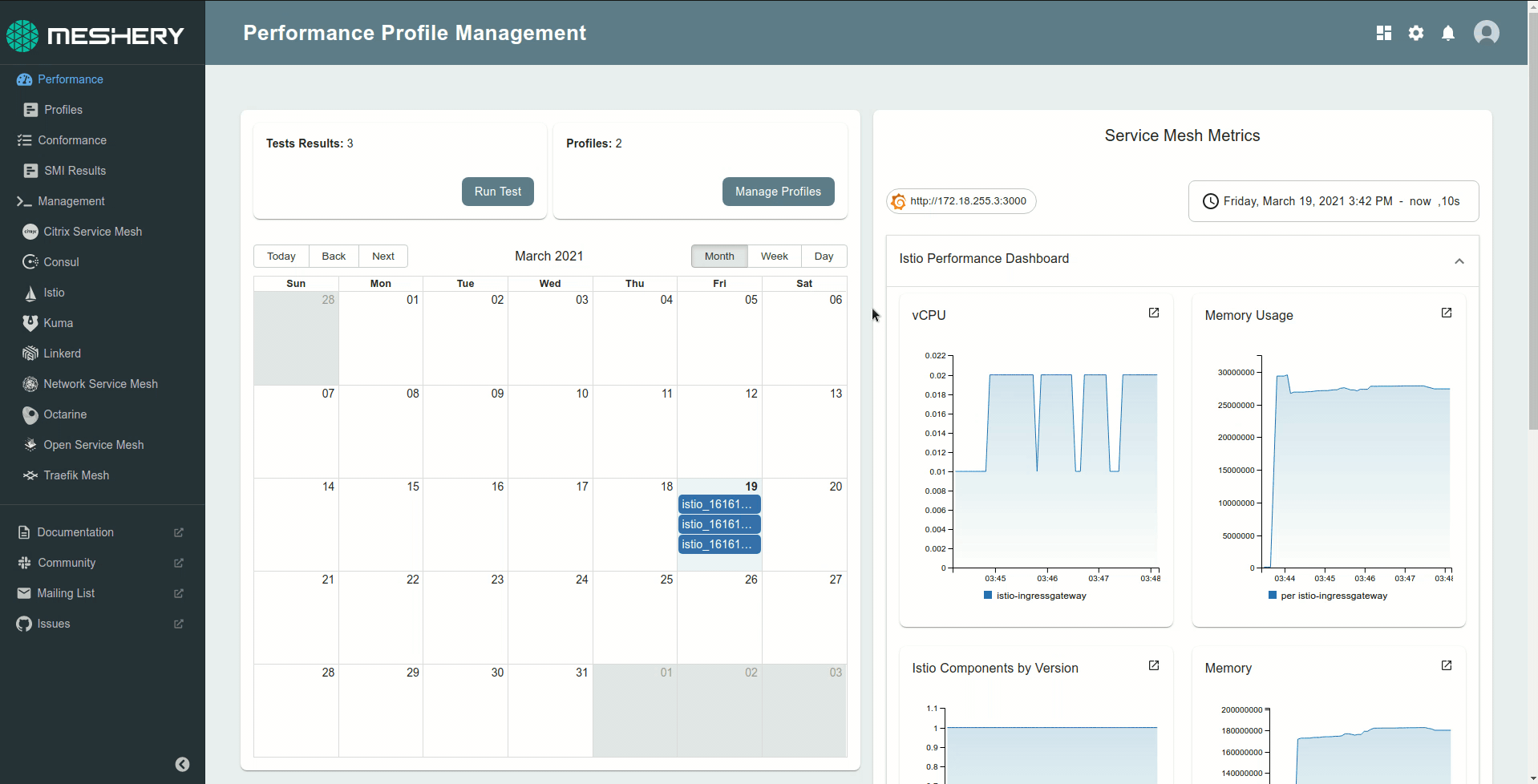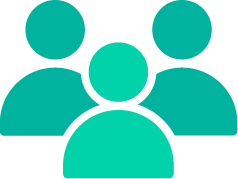If you’re using Meshery or if you like the project, please ★ this repository to show your support! 🤩
Meshery is the cloud native management plane offering lifecycle, configuration, and performance management of Kubernetes, service meshes, and your workloads.
MESHERY IS A CLOUD NATIVE COMPUTING FOUNDATION PROJECT
Meshery runs as a set of containers inside or outside of your Kubernetes clusters.
curl -L https://meshery.io/install | bash -
See the quick start guide.
Meshery supports 10+ platforms.
See all supported platforms
See the getting started section to quickly deploy Meshery on any of these supported platforms:
| Platform | Supported? |
|---|---|
| ✔️ | |
| |
✔️ |
| |
✔️ |
| ✔️ | |
| |
✔️ |
| |
✔️ |
| |
✔️ |
| |
✔️ |
| |
✔️ |
| |
✔️ |
| |
✔️ |
| |
In Progress |
| ✔️ | |
| ✔️ | |
| |
✔️ |
| ✔️ | |
| Scoop | ✔️ |
| |
✔️ |
| In Progress |
Meshery documentation offers thorough installation guides for your platform of choice.
Meshery supports 10 different service meshes.
See all Supported Service Meshes
Service mesh adapters provision, configure, and manage their respective service meshes.
Interoperate multiple service meshes with service mesh adapters provision, configure, and manage their respective service meshes. Meshery is an implementation of the Service Mesh Interface (SMI).
Assess your service mesh configuration against deployment and operational best practices with Meshery's configuration validator.
Onboard your workload onto the service mesh with confidence. Check your service mesh configuration for anti-patterns and avoid common pitfalls.

Meshery is the service-mesh-neutral utility for uniformly managing the performance of services and the meshes that run them. As an implementation of the Service Mesh Performance (SMP), Meshery enables you to measure the value provided by a service mesh in the context of the overhead incurred.
Meshery provides tooling to validate any service mesh that claims to implement and 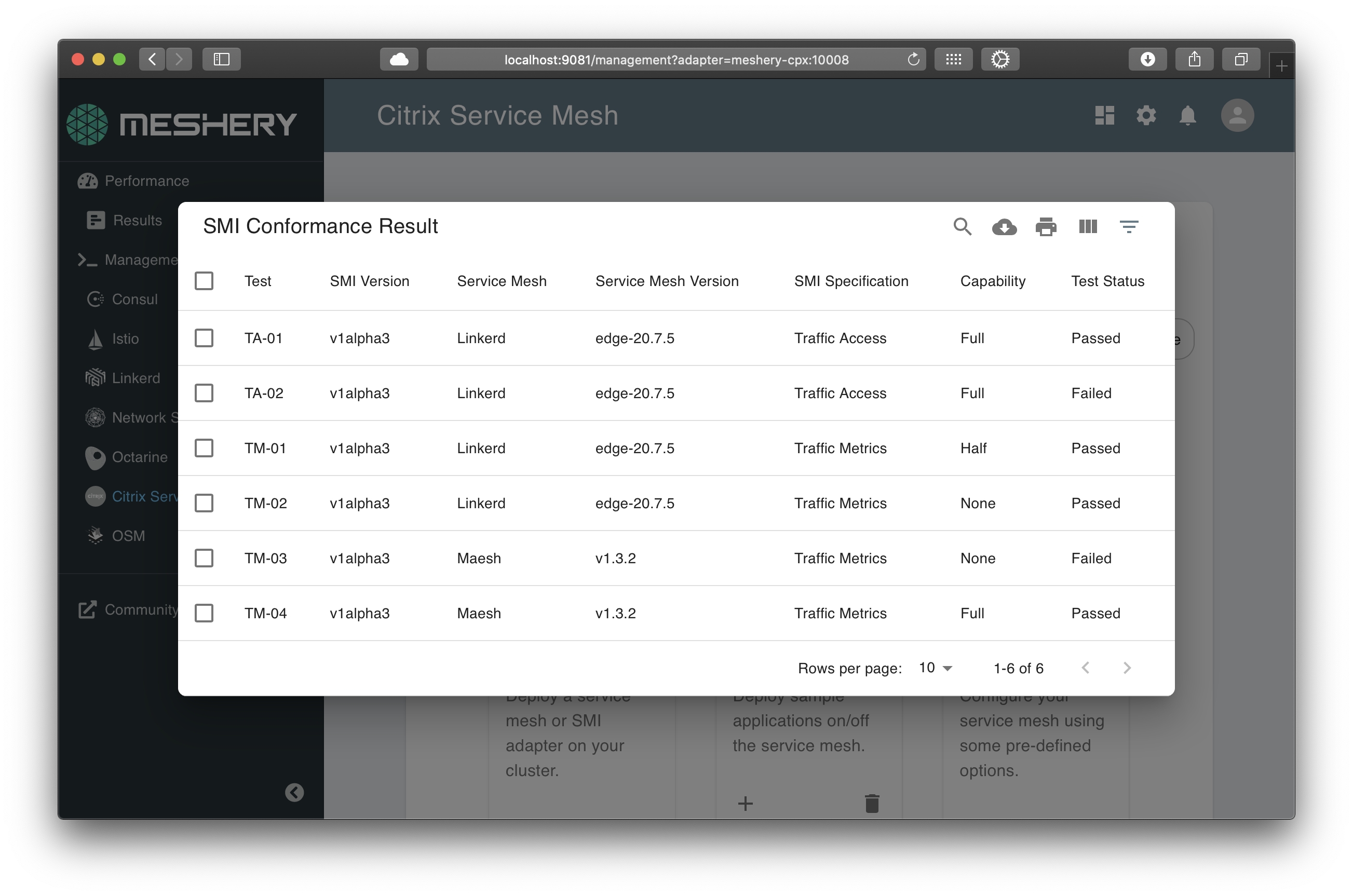
✔︎ Defines compliant behavior.
✔︎ Produces compatibility matrix.
✔︎ Ensures provenance of results.
✔︎ Runs a set of conformance tests.
✔︎ Built into the participating service mesh’s release pipeline.
✔︎ Provides Learn Layer5 sample application used for validating test assertions.
See Image Hub.
You may deploy Meshery internal to your cluster or external to your cluster.
Learn more about Meshery's architecture.Our projects are community-built and welcome collaboration. 👍 Be sure to see the Layer5 Community Welcome Guide for a tour of resources available to you and see the Layer5 Repository Overview for a cursory description of repository by technology and programming language. Jump into community Slack to engage!
MeshMates are experienced Layer5 community members, who will help you learn your way around, discover live projects, and expand your community network. Become a Meshtee today!
Find out more on the Layer5 community.

✔️ Join any or all of the weekly meetings on community calendar.
✔️ Watch community meeting recordings.
✔️ Fill-in a community member form to gain access to community resources.
✔️ Discuss in the Community Forum.
✔️ Explore more in the Community Handbook.
Not sure where to start? Grab an open issue with the help-wanted label.
We're a warm and welcoming community of open source contributors. Please join. All types of contributions are welcome. Be sure to read the Meshery Contributors Welcome Guide for a tour of resources available to you and how to get started.
See all Contributor Guides in Meshery Docs.
- DockerCon 2020 | (video, deck)
- Deploying Linkerd with Meshery
- KubeCon EU 2019 | (video, deck)
- Istio Founders Meetup @ KubeCon EU 2019 | deck
- Cloud Native Rejekts EU 2019 | deck
- DockerCon 2019 Open Source Summit | deck, video
- Container World 2019 | deck
- Service Mesh Day | deck, video
- Innotech San Antonio | deck
- CNCF Networking WG | deck, video
If you’re using Meshery or if you like the project, please ★ star this repository to show your support! 🤩
This repository and site are available as open-source under the terms of the Apache 2.0 License.
See an overview of repositories and projects by tech stack in the Community Handbook.





)







 Meshery adapter for Istio
Meshery adapter for Istio Meshery adapter for Linkerd
Meshery adapter for Linkerd Meshery adapter for Consul
Meshery adapter for Consul Meshery adapter for Octarine**
Meshery adapter for Octarine** Meshery adapter for Network Service Mesh
Meshery adapter for Network Service Mesh Meshery adapter for Kuma
Meshery adapter for Kuma Meshery adapter for Open Service Mesh
Meshery adapter for Open Service Mesh Meshery adapter for Traefik Mesh
Meshery adapter for Traefik Mesh Meshery adapter for NGINX Service Mesh
Meshery adapter for NGINX Service Mesh Meshery adapter for Citrix CPX**
Meshery adapter for Citrix CPX** Meshery adapter for App Mesh
Meshery adapter for App Mesh Meshery adapter for Tanzu SM
Meshery adapter for Tanzu SM Meshery Adapter for Cilium Service Mesh
Meshery Adapter for Cilium Service Mesh