-
Notifications
You must be signed in to change notification settings - Fork 0
Using WISEBED Experiments as Packet Source
Using a WISEBED testbed as packet source is pretty simple and straightforward. Currently, all you need in advance is some WISEBED client to make a reservation and reprogram the nodes in the testbed as this functionality is node included in SpyGlass.
SpyGlass listens only to packets of which the first byte is 111 or 0x6F in hexadecimal. This stems from SpyGlass' origins in which SpyGlass was only used in the context of the iShell software and the iSense hardware from coalesenses. Their sensor node operating system iSense uses the first byte of a packet to determine the packet type (comparable to the concept of ports in TCP/UDP) and SpyGlass here has a reserved value of 111 (0x6F). Packets of a different packet type will be silently ignored.
The subsequent bytes of a packet must be formatted according to Packet Format and Packet Types.
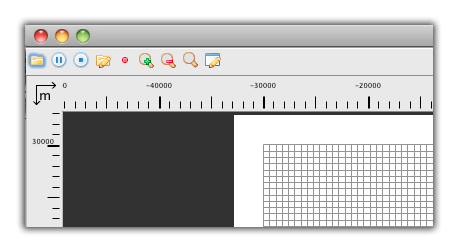

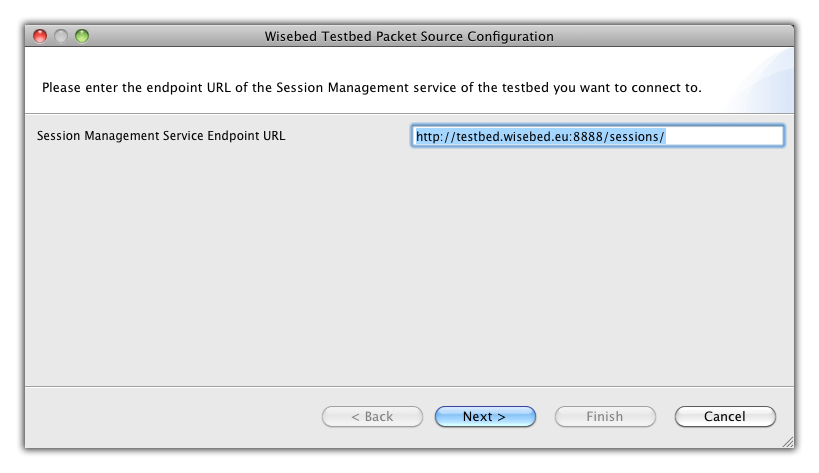
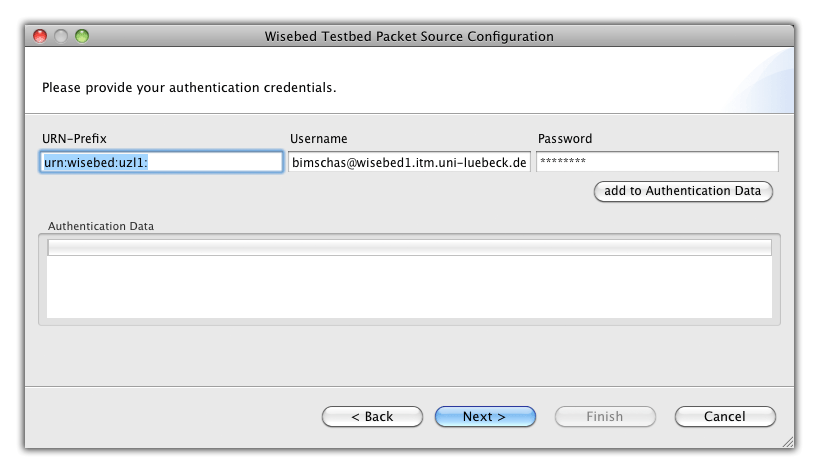


Please activate an instance of the SimpleGlobalInformation plugin. It will print the number of SpyGlass packets, both in total as in packets per second. If the numbers are not zero then it seems your drawing plugins are not configured correctly.
If the numbers of the SimpleGlobalInformation plugin are zero there are several possible root causes to that problem:
Your sensor nodes don't write proper SpyGlass packets to their UART. As this is a very frequent issue please validate the correctness with some other tool before posting bugs :-).
The first byte of the packet written is not 111 (0x6F). Please see the prerequisites section above.
The packets being written to the UART have a different framing to the one configured in the backend. E.g., iSense OS delimits individual packets with DLE STX ... DLE ETX (where ... is the actual packet), others prepend a length field and others delimit by simply ending a packet with a newline character. The WISEBED backend is configured to some default deframing which may be different to the framing used by the operating system you reprogrammed the nodes with. Please see the WISEBED documentation for the setChannelPipeline() function on how to configure the (de-)framing done in the backend.
If all of the above does not help or none of them is the root cause of the problem it may help to activate DEBUG logging. You can do this by writing a Log4J properties file. The path to the file may then be passed on SpyGlass startup via the JVM environment variable log4j.configuration by executing java -D/path/to/my/log4j.properties -jar /path/to/my/spyglass-core-1.0-my-platform-onejar.jar. All log statements are written to both the console in which you executed SpyGlass and the logging file ~/.spyglass/spyglass.log.
Due to some weird reasons you must pass the special parameter -XstartOnFirstThread to Java when running SWT applications on Mac OS X in order to start correctly. So, for starting SpyGlass under Mac OS X please open the Terminal and run SpyGlass with java -XstartOnFirstThread -jar spyglass-core-1.0-cocoa-macosx-x86_64-onejar.jar